Contents
How From Date Works
| Applies to: | ||
|---|---|---|
| ✔ Dynamic | ✔ Client Portal | |
The Projected Income report is intended to show income that will be received today and in the future. However, you might set it to a past date if, for example, you want to show the entire quarter and you're two weeks into the quarter.
This setting allows you to manually set a start date for the report. By default, the report uses the enterprise as of date for dynamic reports or the report date in PDF reports.
Identify Paid vs. Projected Income
On the Projected Income report chart, income that occurred for dates in the past are marked as Paid. Income projected for future dates is marked Projected.
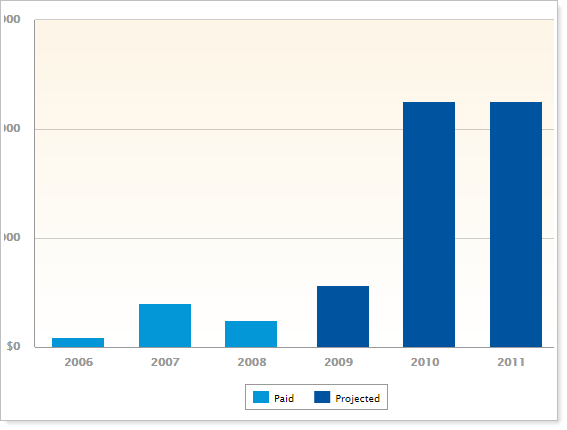
In this example, historical dates, which are already Paid, are light blue. Future dates, which are Projected, are dark blue.
In Dynamic Reports
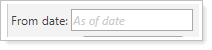
-
To set the From date, type a date into the field or click in the As of date field to bring up a calendar and choose a calendar date.
In this example, From date is set to January 1, 2004. The report displays annual time periods starting with that date. You can set time periods using Show Data in X for Y Time Periods.
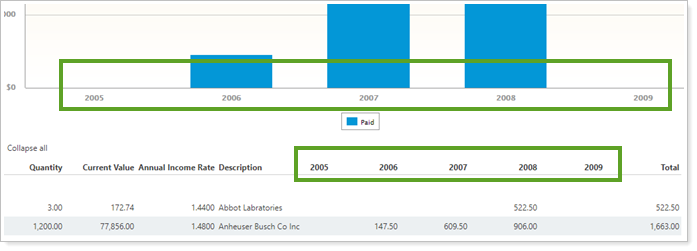
-
To use the current enterprise date, leave the From date field blank. You might choose to use this option if you'll be using the report regularly and want the as of date to stay up to date.
For example, this enterprise date is September 27, 2015. The report displays annual time periods starting with that date. You can set time periods using Show Data in X for Y Time Periods.
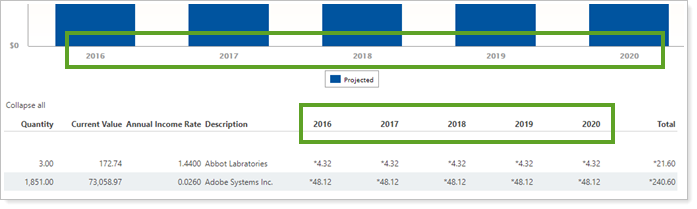
In PDF Reports
Functionality is the same in the PDF report templates as in dynamic reports.
Reports With This Setting
Transaction Reports
Related Settings
o learn more about dates and date periods, see Dates and Date Periods.
The following setting interacts with this option:
