This client views dashboard tile setting allows you to show or hide the date beneath the chart when the dashboard tile only has one date period. You may do this when the title of your tile specifies the name of the date period - for example, if the title of the tile is Yearly Performance, you may want to hide the date period on the tile. To do this, select the Hide date period (single date only) check box.
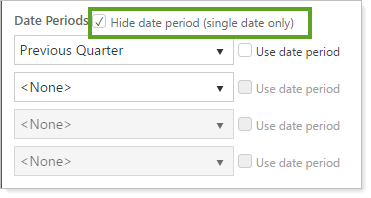
When you select Hide date period (single date only), you see:

When you clear Hide date period (single date only), you see:

For more information on dashboard tiles, see Client Views - Dashboard Tiles.
The following related links may be helpful:
