This setting allows you to set the color of the horizontal grid lines on reports.
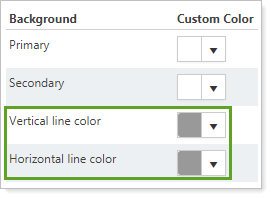
To set the color, click the arrow and in the color picker, do either of the following:
-
Enter the hex code for the color you want, such as #FF5733.
-
Drag the sliders to select a color.
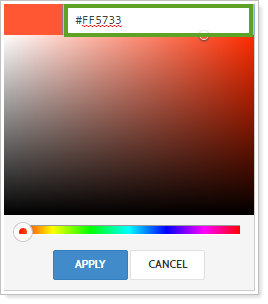
For more information on site themes and customizing chart colors, see Site Themes.
For more information about customizing the menu bar, see Customizing the Menu Bar.
