In the Enter a household name box, type the Household you want to assign to the client—this assignment is required to enable client portal access. This Household determines the accounts and groups the client can see when signing into the client portal.
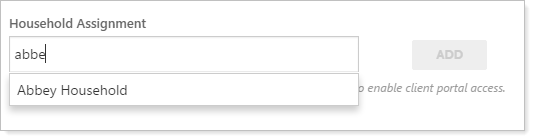
When you see the Household you want in the list, click it and then click Add.
Only one Household can be assigned to each client, so you will not see this option if a household has already been assigned.
For more information on editing client records, including how to navigate to this panel, see Clients/Client Portals Page Actions, Views, and Filters.
For more information on Households, see Households Page Actions, Views, and Filters.
