This date period setting allows you to set up a trailing date period that starts with the account or group's inception date and has a rolling end date. To create this date period, you specify the number and type of previous periods you want to use. These are the period types available:
- Day(s) Ago
- Month(s) Ago
- Quarter(s) Ago
- Year(s) Ago
Inception to Previous date periods automatically update, so this option is an efficient way to create dynamically updating periods.
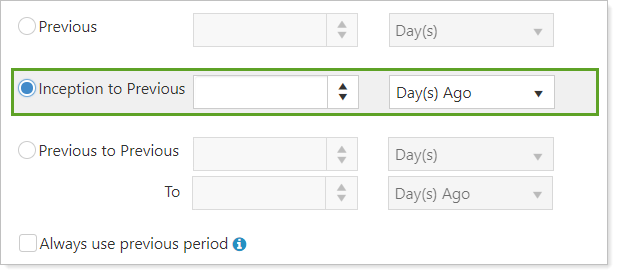
When to Use
Use this date period when you want to show a trailing or rolling period, but you want to allow the date period to start whenever the account or group opened. If you know you have a group with accounts that opened at different times, using the Inception to Previous date period starts the date period whenever each account opened. The end of the period remains the same for all accounts, as defined by the date period.
For example, today is September 1, 2007 and your account opened on April 15, 2006. You run an Inception to Previous 3 Months Ago date period. The period starts when the account opened, on April 15, 2006, and ends three months ago, on June 1, 2007.
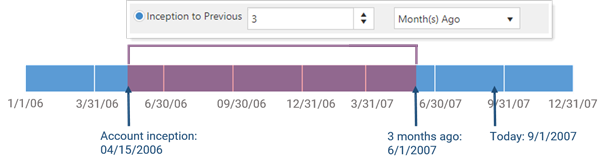
Understand Inception to Previous Date Periods
To understand how this date period works, think:
Start date = Inception date for the account
End date = Current period of time (days, months, etc.) – X period of time (days, months, etc.)
For example, if the As Of date is 9/15/2016 and we want Inception to Previous 2 years ago for an account with an inception date of 4/15/2006:
-
Find the month/day prior to the start of a year, in this case, 12/31.
-
Calculate the year: Current year (2016) – 2 years ago = 2014.
-
The end date for your date period will be 12/31/2014.
- The actual dates for this date period are 4/15/2006 to 12/31/2014.
Always Use Previous Period
Use the Always use previous period setting with an Inception to Previous date period to adjust how the date period behaves when used at the end of a date period range.
Consider this scenario: You create an Inception to Previous 1 Year(s) Ago date period, and today is 12/31/2019.
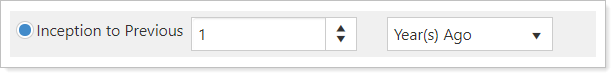
This is how Always use previous period will adjust that date period:
| Option status | Resulting End of Date Period | |
|---|---|---|
| Selected |

|
2018 |
| Cleared |
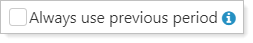
|
2019 |
For more information on setting up and using dates and date periods, see Dates and Date Periods.
