Use this setting to adjust the behavior of the previous date period types when used at the end of a date period range. By selecting Always use previous period, you can define a date period as always being the defined period of time before the current one.
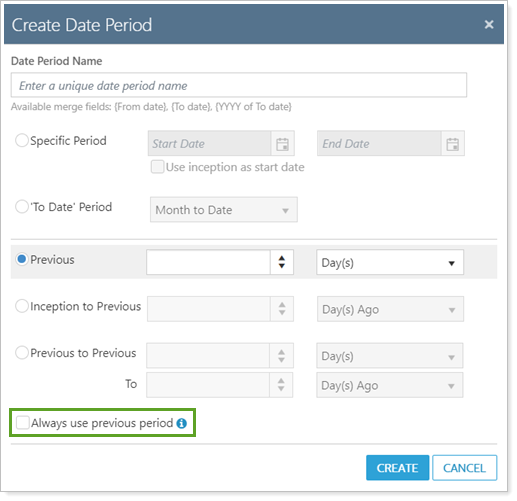
Example
Today's as of date is December 31, 2019 (12/31/2019) and you are running a report using the Previous 1 Year(s) date period.
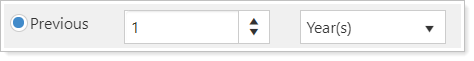
These are the resulting date periods depending on theAlways use previous period option you choose:
-
If you selected, the resulting date period on this report would be 2018.

-
If you cleared, the resulting date period on this report would be 2019.
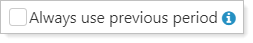
You can use this setting with these date period types:
For more information on setting up and using dates and date periods, see Dates and Date Periods.
