Contents
How Include Accounts Works
| Applies to: | ||
|---|---|---|
| ✔ Dynamic |
Client Portal |
|
This setting allows you to filter the report to display revenue only from specific accounts.
You might use this if you want to see revenue for accounts where you are the Primary Advisor to evaluate your own payout distributions and revenue.
This filtering option relies on the Primary Advisor assigned in the Service Team for the primary Household. If an account is assigned to two Households, only the Primary Advisor of the primary Household will see it.
In Dynamic Reports
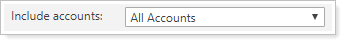
To filter the included billed amounts by accounts, choose one of the options:
-
All Accounts: The report includes billed amounts for all accounts that the current user has access to. This setting is useful for administrative users who are responsible for evaluating overall firm revenue.
For example, this report displays all accounts the user has permission to view.
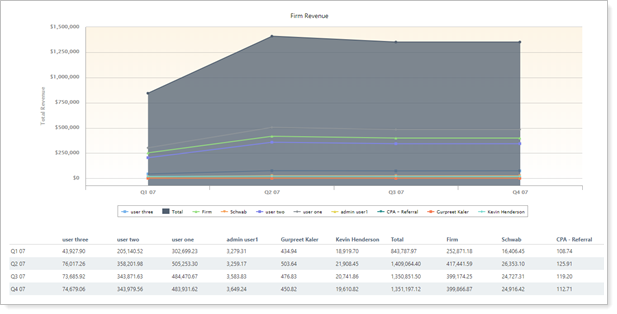
-
Where I am the Primary Advisor: The report only includes billed amounts for accounts where the current user is assigned to the primary advisor service team role. Advisors will find this setting useful for evaluating their payout distributions.
For example, the report displays a subset of accounts for which the user is assigned as Primary Advisor.
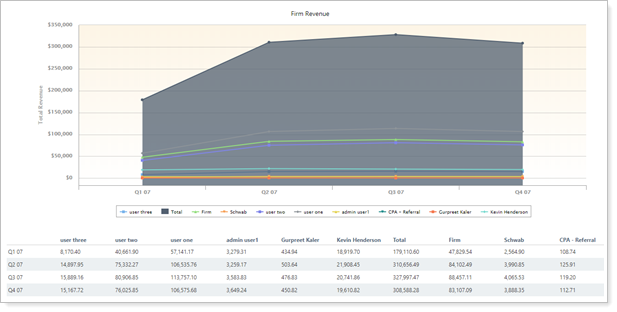
-
Where I am a payee: The report includes billed amounts for any account where the current user is listed as a payee at any time during the selected date period. This setting is useful for situations where you may be a secondary advisor or receiving a percentage of the billed amount from an account, but you aren't assigned as the Primary Advisor.
In PDF Reports
This report is available for dynamic reports only.
Reports With This Setting
Billing Reports|
|
Related Settings
To learn more about setting as Primary Advisor, see Service Teams.
To learn more about designating payees, see Payee.
