This billing group setting allows you to apply billing definitions to individual accounts within a billing group, without applying the definition to all the accounts within the group. You might select Include additional billing definitions if you want to:
-
Add rebates such as a blanket first year discount.
-
Apply a specific rebate applied to a preferred category.
-
Blend account value rate tiers with category rates tiers.
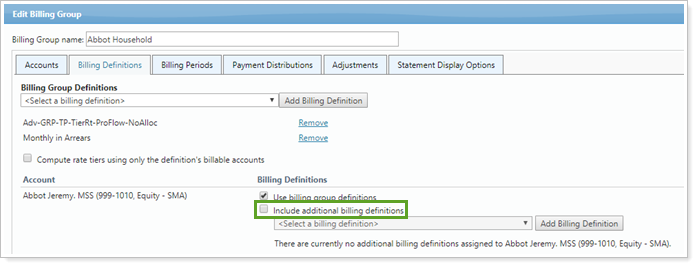
Typically, this setting is used in conjunction with Use billing group definitions. If an account is included in the billing group but doesn't use the group-level billing definitions, you may want to rethink whether it is appropriate to include that account in the billing group.
For example, a billing group has six accounts. Four of them use the group-level billing definition. The other two don't use the billing group definition, but instead all use a separate billing definition. It may be better to create a separate billing group for those two accounts.
How Multiple Billing Definitions Impacts Billing Statements
Each definition is billed as its own statement when you run billing. That means that if you have a 1% Quarterly definition and you also offering a -0.25% rebate on preferred ETFs, then each of those two billing definitions has its own statement page followed by a summary page. The summary page shows the total due or the total billed based on aggregation of each billing definition statement.
Best Practices for Using Multiple Billing Definitions
If you do use multiple billing definitions, make sure that all billing definitions applied within the group use the same billing schedule, billing type, and proration settings. Otherwise when you run billing you may end up with partial billing of some billing definitions or other undesired behavior.
Learn More
For more information on billing groups, see Understanding Billing Groups.
For more information on billing definitions, see Understanding Billing Definitions.
