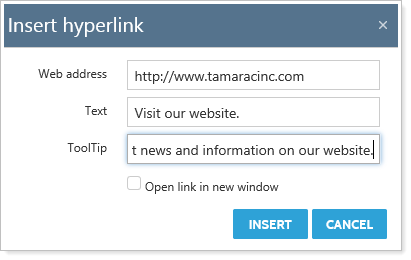This client views setting allows you to include introductory text as a header at the beginning of the Service Team client portal page.
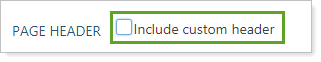
For example, this firm has created a generic welcome message displayed at the top of the Service Team page.
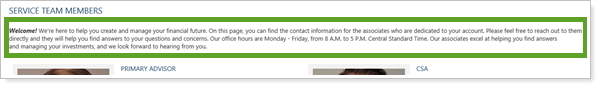
| Click here... | To do this... |
|---|---|
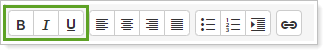
|
Set selected text as bold, italic, or underlined. |

|
Set the justification for selected text—either left, center, right, or full. |
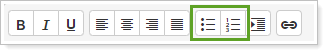
|
Include a bulleted or numbered list in your text. |
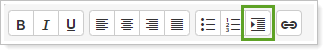
|
Indent your text. |
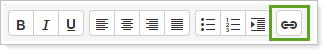
|
Insert a link, and then enter details in the resulting popup window.
|
For more information on the Service Teams client portal page, see Client Views - Service Team Page.
The following related links may be helpful: