By default, the Capital Flows report summary table displays only date periods with flows. If you want to see all date periods, regardless of flows, you can select the Include date periods with no flows check box.
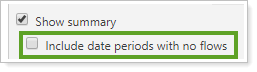
Clients might find a report misleading if only selected periods (those with flows) are displayed, so you could include date periods with no flows to increase transparency of the report. However, depending on the date periods selected, including all date periods might make the summary very long.
You can choose:
-
Include date periods with no flows selected.
All time periods for the date period are displayed, regardless of flows.
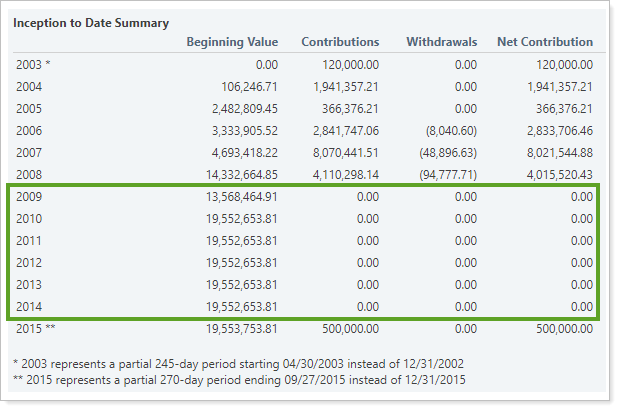
-
Include date periods with no flows cleared.
Only date periods with flows are displayed. Notice the gap between 2008 and 2015, indicating no flows occurred during those interim years.
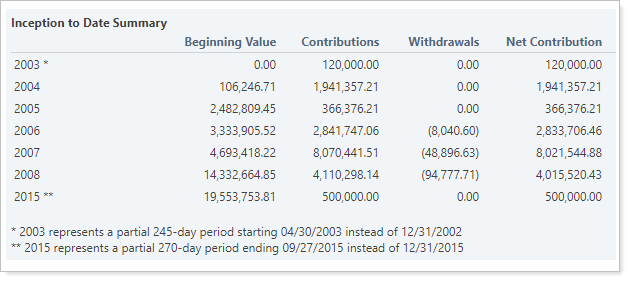
For more information on using the Capital Flows summary table, see Show Summary.
