 Back
Back
 Back Back |
Home > Data Dictionary > I > Report Settings: Include Expenses That Do Not Reduce Gross/Net Performance
|
Include Expenses That Do Not Reduce Gross/Net Performance
|
How Include Expenses That Do Not Reduce Gross/Net Performance Works |
| Applies to: | ||
|---|---|---|
| ✔ Dynamic |
✔ Client Portal |
|
This setting allows you to include or exclude expenses based on how their expense types are designated in your firm's portfolio accounting system configuration. When you select the Include expenses that do not reduce Gross/Net performance check box, Tamarac Reporting includes any expenses that are set to not Reduce Gross or Reduce Net in your back end settings.
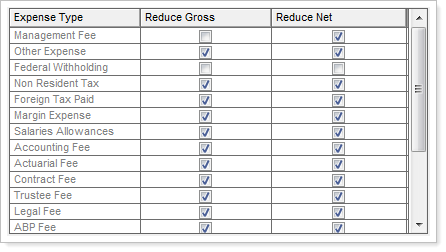
You might use this setting to create different internal and client-facing views when reporting performance that could be affected by expenses. For example, an internal view might show returns gross of fees, but the client-facing view might show returns net of fees.
To learn more about your firm's settings or to make changes, contact your dedicated Support Team.
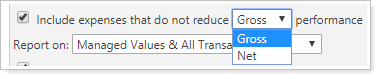
To see expenses that do not reduce performance, select the Include expenses that do not reduce Gross/Net performance check box.
When you select this check box, you further choose Gross or Net. Which expenses are included for each is based on whether the expense is marked in your back end settings as Reduce Gross, Reduce Net, or both.
For example, if you want to calculate the contribution (withdrawal) rate of a portfolio, you can add the income tax withholding as a flow.
In this report, the expenses marked in Portfolio Center as Reduce Gross are included in the transactions reported.
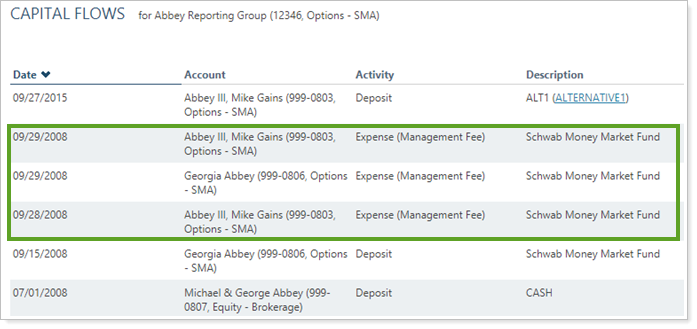
To hide expenses that do not reduce performance, clear the Include expenses that do not reduce Gross/Net performance check box.
For example, the expenses marked in Portfolio Center as Reduce Gross or Reduce Net are excluded from the transactions reported.
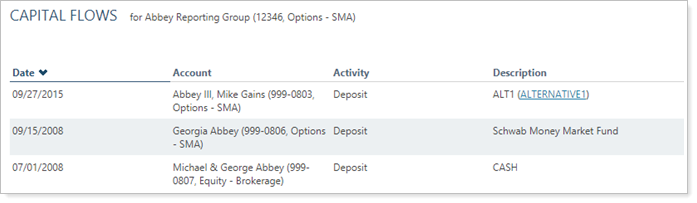
Functionality is the same in the PDF report templates as in dynamic reports.
Transaction Reports
The following setting interacts with this option: