 Back
Back
 Back Back |
|
Show Returns As (Gross or Net)
|
How Show Returns As Gross/Net IRR/TWR Works |
| Applies to: | ||
|---|---|---|
| ✔ Dynamic |
✔ Client Portal |
|
This setting allows you to determine how returns should appear on the report. With this setting you can also choose to annualize returns.
You might use this setting to create different internal and client-facing views when reporting performance that could be affected by expenses. For example, an internal view might show returns gross of fees, but the client-facing view might show returns net of fees.
You might also use this setting depending on how management fees are paid. If they are paid from a cash security, you can choose to show gross only for that security, to more accurately report how fees are treated.
Depending on the report, you may have either of the following options:
On several performance reports, you can choose to show returns as net or gross.
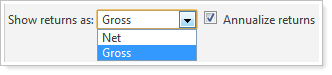
You can select either of the following options:
NET.Return reported with fees deducted. See also: Net Return.
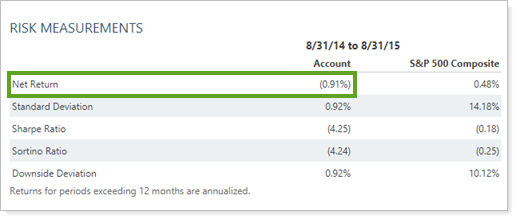
GROSS.Return reported without fees deducted. See also: Gross Return.
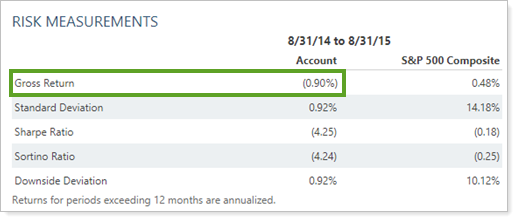
On the some reports, you can use this list to determine how returns should appear on the report.
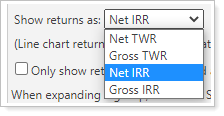
You can select any of the following options:
NET TWR.Return reported with fees deducted. See also: Net TWR
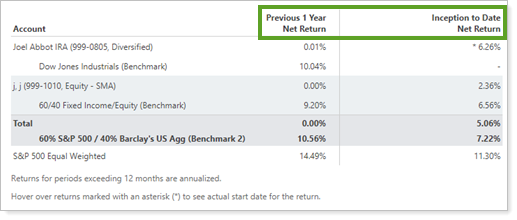
Note that the column header just says Net Return. The return is not marked as TWR, but TWR values are reported.
GROSS TWR.Return reported without fees deducted. See also: Gross TWR
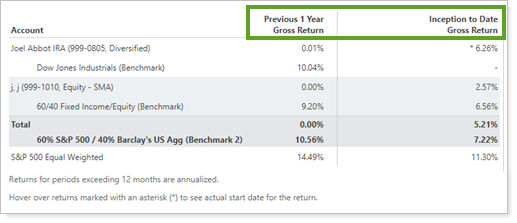
Note that the column header just says Gross Return. The return is not marked as TWR, but TWR values are reported.
NET IRR.Return reported with fees deducted. See also: Net IRR
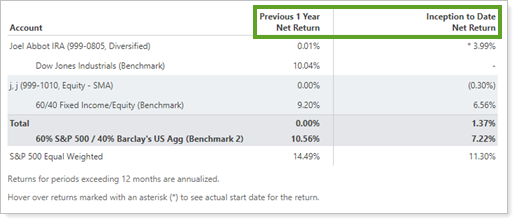
Note that the column header just says Net Return. The return is not marked as IRR, but IRR values are reported.
GROSS IRR.Return reported without fees deducted. See also: Gross IRR
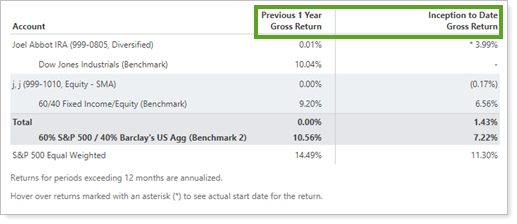
Note that the column header just says Gross Return. The return is not marked as IRR, but IRR values are reported.
Functionality is the same in the PDF report templates as in dynamic reports.
|
|
Learn more about time-weighted return (TWR) vs. internal rate of return (IRR).
The following setting interacts with this setting: