 Back
Back
 Back Back |
|
Show Returns As (Percentage or Dollar)
| Applies to: | ||
|---|---|---|
| ✔ Dynamic |
✔ Client Portal |
|
The Account Performance line chart always shows time-weighted returns (TWR). This setting allows you to choose how to display that return: As either a dollar change with a basis of $100, or percent change starting at 0%. Use of this setting is entirely a matter of preference. Some firms will create two side-by-side reports, one with percentage and one with dollar, for easy interpretation.
This setting works in conjunction with Date Period and either Use Inception Date (PDF reports) or Use Date or Date Period as Title (dynamic reports).
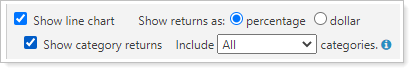
To show returns as a percentage, choose the percentage option.
In this case, the line chart shows the return as change from 0%.
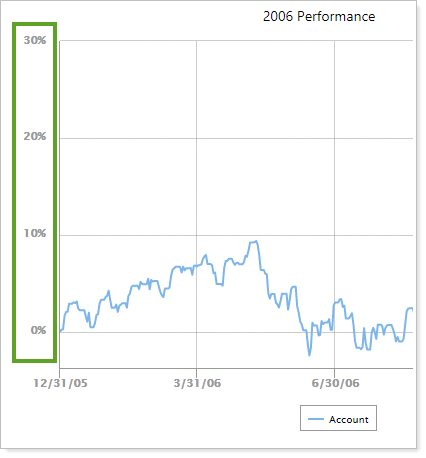
To show returns as a dollar value, choose the dollar option.
In this case, the line chart shows the return in the context of the change to $100.
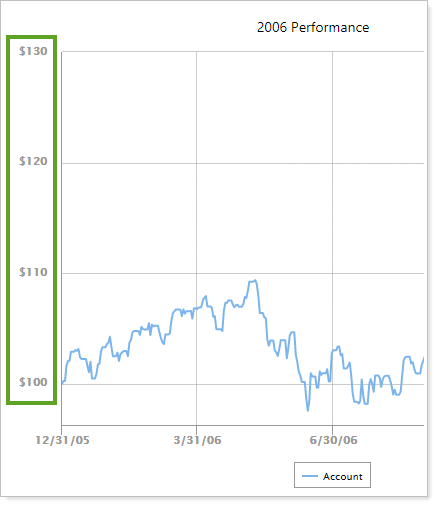
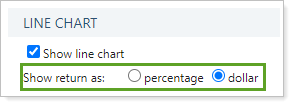
Functionality is the same in the PDF report templates as in dynamic reports. In PDF reports, this setting is associated with the Date Period option.
The following setting interacts with this option: