This custom fields setting is available when you select Maintain history. When Maintain history is selected, the Initial effective date allows you to set a default date for the custom field. If you add an initial effective date, this date will be automatically populate the Effective Date wherever the custom field appears. You can also choose to use the inception date as the initial effective date.
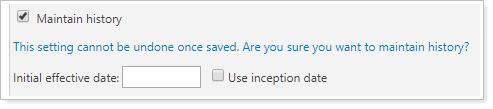
For example, if you create the custom field with an Initial Effective Date of 1/15/2018, when you go into the account to create or edit the custom field, the Effective Date will already be populated:
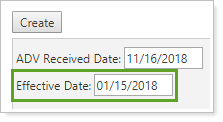
You can still change the date even if you set an initial effective date.
This setting is not available for Household custom fields.
For more information on custom fields, see Custom Fields for Accounts, Groups, Households, and Securities.
