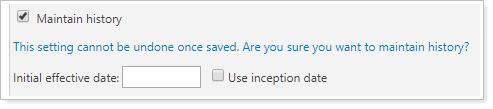
When you select the Maintain history check box, changes in the effective date for that custom field will be tracked. You can also choose an initial effective date or use the inception date for the effective date. This setting is not available for Household custom fields.
If you generate a report that allows you to specify an as-of date and you've included a custom field that maintains history, the value of the custom field at the time of the as of date will be honored. For example, you may have a custom field to track Client Rating or Security Rating based on your firm's criteria where you want to be able to track changes.
For example, let's say you have a security custom field called Security Rating that maintains history. Security ABC has a Security Rating of Good with an effective date of 1/1/2014 and a Security Rating of Excellent with an effective date of 3/15/2014.
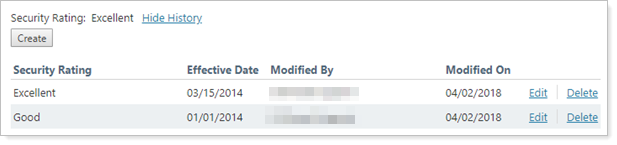
If you generate a Holdings report that includes this column as of 1/1/2014, the column will display Good for the security ABC. If you generate the Holdings report as of 4/1/2014, the column will display Excellent.

For more information on custom fields, see Custom Fields for Accounts, Groups, Households, and Securities.
