This client views list allows you to add a link from the client view dashboard tile to the full report on the client portal. In the Link to Full Report list, you'll see all the reports available on the client portal. To add a link from a tile to a report, click the report where you want the link to take the client.
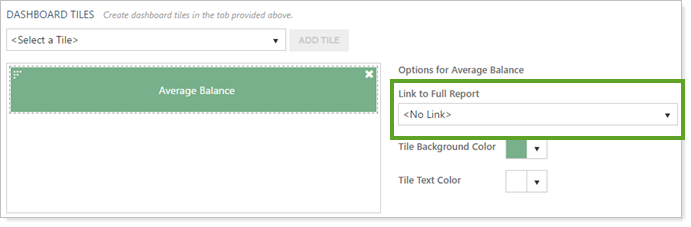
The link to full reports appears as an arrow icon ![]() on the client view dashboard tile. Clicking this link always opens the full report on the Reports menu. It does not link to the same report on the client view dashboard, if you've also added it there.
on the client view dashboard tile. Clicking this link always opens the full report on the Reports menu. It does not link to the same report on the client view dashboard, if you've also added it there.
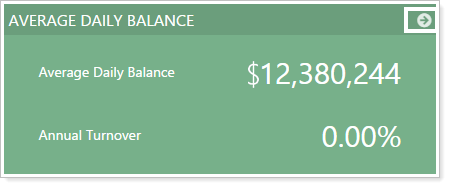
For more information about dashboard tiles, see Client Views - Dashboard Tiles.
The following related links may be helpful:
