Only include category target allocations controls the granular view of securities on the Rebalance Summary Details PDF report.
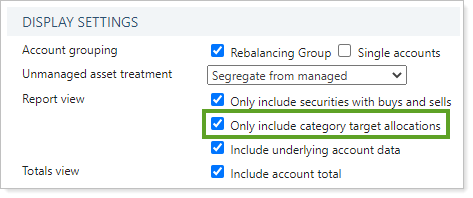
These are your options:
-
Selected.When selected, the report will not show granular target allocation values and will only show category-level target allocation values.
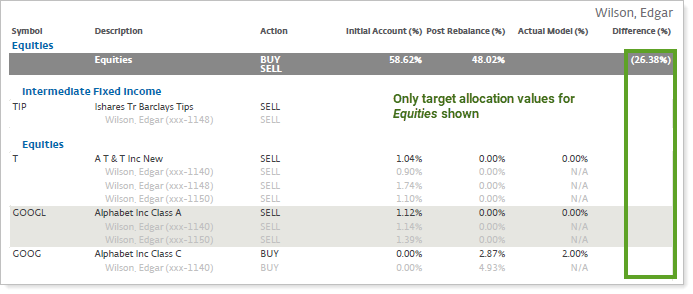
This option excludes securities that have an allocation target but are not held or traded. These securities will not display as a line item in the report but their target allocation values are included in the total value.
-
Cleared. When cleared, granular target allocation values as well as total allocation values for the category will appear on the report.
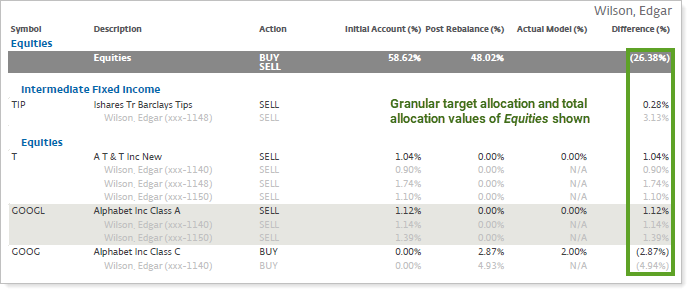
For more information about using PDF reports, see Understanding PDF Reports.
