 Back
Back
 Back Back |
|
Only Include Positions Held at the End of the Period
Use this setting to choose whether to include or exclude committed capital positions that were not held on the As Of Date on the Committed Capital report. A position is considered to be held in the account starting on the day of the first manual security snapshot transaction and ending on the day of the manual security snapshot transaction that brings the value of the position to zero.
This allows you to either see all the positions in an account, or to see only positions that currently have value. By default, this setting is cleared.
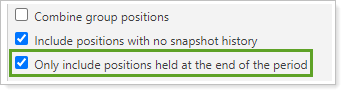
When you select this option, you may notice that returns in subtotal or total rows display a dash. Those returns are deliberately suppressed because the excluded positions would impact returns. However, the report continues to display applicable returns for each position.
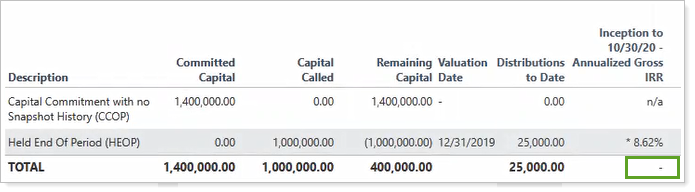
You can choose:
Selected. The report only includes positions held at the end of the period in calculations, subtotals, and totals. When you select this option, IRR is also suppressed for subtotal and total rows.
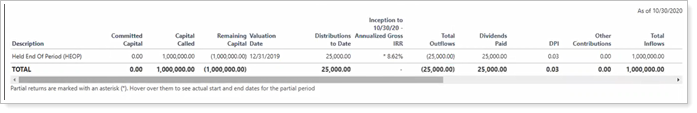
For example, this account had a manual security that closed in 2015, while the report as-of date was in October, 2020. With the check box selected, the report excluded the closed security.
Cleared. The report includes positions that were not held on the report as-of date.
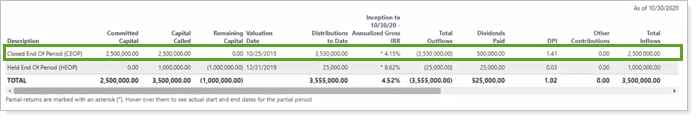
For example, this account had a manual security that closed in 2015, while the report as-of date was in October, 2020. With the check box cleared, the report includes the closed security.
For more information about committed capital securities, see Committed Capital Securities.