Contents
How Order By Works
| Applies to: | ||
|---|---|---|
| ✔ Dynamic | ✔ Client Portal | |
This setting allows you to determine the order in which the Summary by Category report displays category columns.
In Dynamic Reports
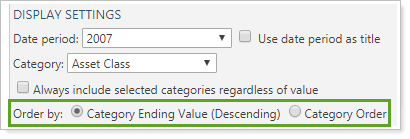
-
Category Ending Value (Descending): Choose this option to arrange the columns with the categories that have the greatest ending value for the period on the far left and the lowest ending value for the period on the far right. You can add Ending Value as a row.
In this example, columns are sorted from greatest to least value, left to right.
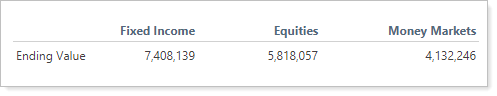
-
Category Order: When setting up categories, your firm determines a default order for categories to appear in. Choose this option to sort the categories in that default order.
In this example, the firm has organized the categories in the following order on the Categories page:
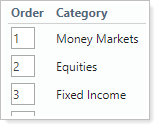
When Order by is set to Category Order, the report displays the categories in that order:
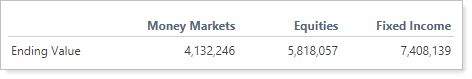
In PDF Reports
Functionality is the same in the PDF report templates as in dynamic reports.
Reports With This Setting
Performance ReportsRelated Settings
For more information about categories, see Security Categories.
