Use the client view Service Team settings available under the Page Title tab to customize the display options for a particular service team role. You can show as many or as few items as you'd like.
When you hover over an item:
-
 indicates the item is currently hidden and is not visible to clients. These items have a gray background.
indicates the item is currently hidden and is not visible to clients. These items have a gray background. -
 indicates the item is currently visible and is available to be hidden. These items have a blue background.
indicates the item is currently visible and is available to be hidden. These items have a blue background.
By default, all items are set to be displayed when you create a service team page.
Roles will only display if they are assigned to the client view's Household, and only the available details will display. If you set a fax number to be included, but that field is blank on the advisor's My Profile page, the client will not see a row for fax number.
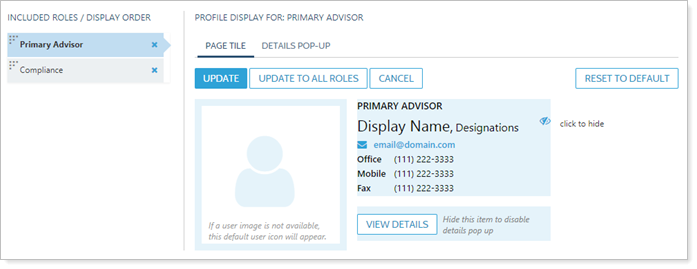
To customize what is shown or hidden:
-
In the Included Roles/Display Order list, click the role you want to edit.
-
Click Edit.
-
Click Click to hide on visible items you want to hide. Click Click to show to on hidden items you want to show.
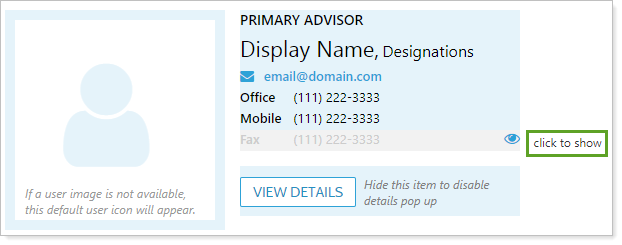
-
To apply the settings to only this role, click Update. To apply the settings to all your selected roles, click Update to All Roles.
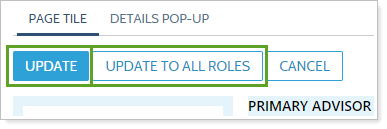
The following related links may be helpful:
