This PDF report setting allows you to control how a report displays individual positions. You can choose:
- Show lot level detail
- Combine group level positions
- Show security total row
- Show single account positions
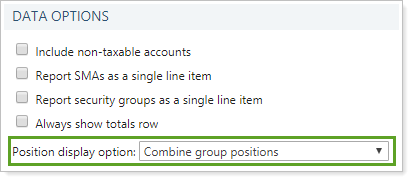
Show Lot Level Detail
Choose Show lot level detail to show every lot of every holding in the account or group. If the report is for a group, the report uses footnotes to indicate which account holds which lot. This option can produce a very long report section, depending on the number of lots and holdings.
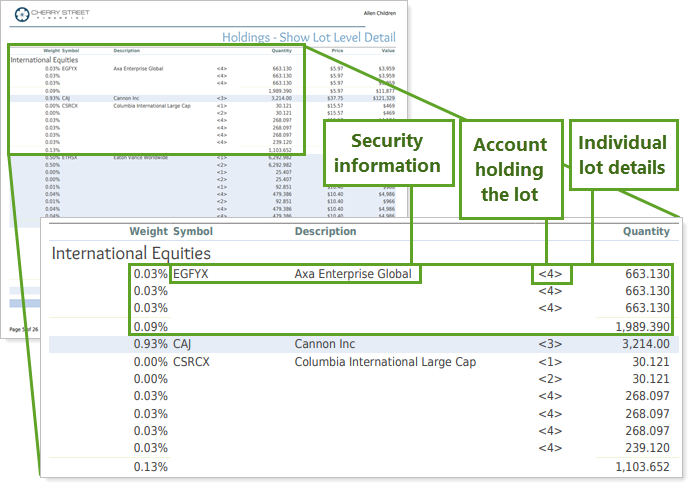
Combine Group Positions
Choose Combine group positions to group all the lots for a security into one row. This option summarizes all the lots for a position, which can help keep the report section shorter.
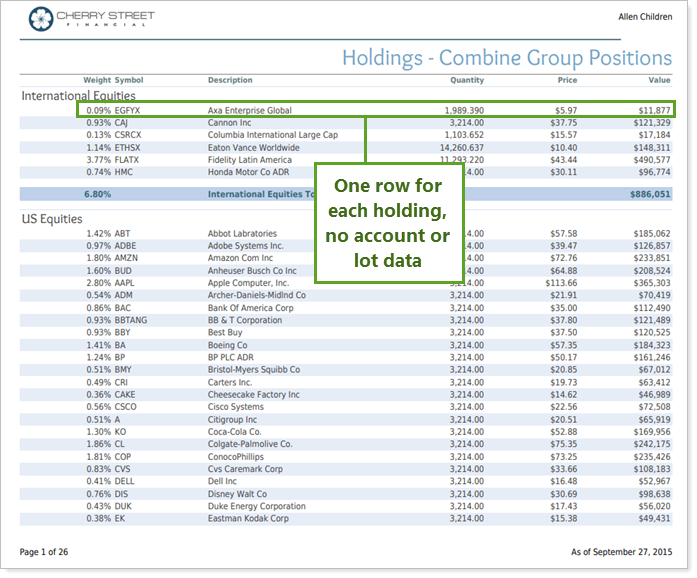
Show Security Total Row
Choose Show security total row to split the holdings for each security by account, with an additional row that summarizes the total details for that holding. This allows you to include both information about which accounts hold what, and the overall holding values. This option can produce a very long report section, depending on the number of accounts and holdings.
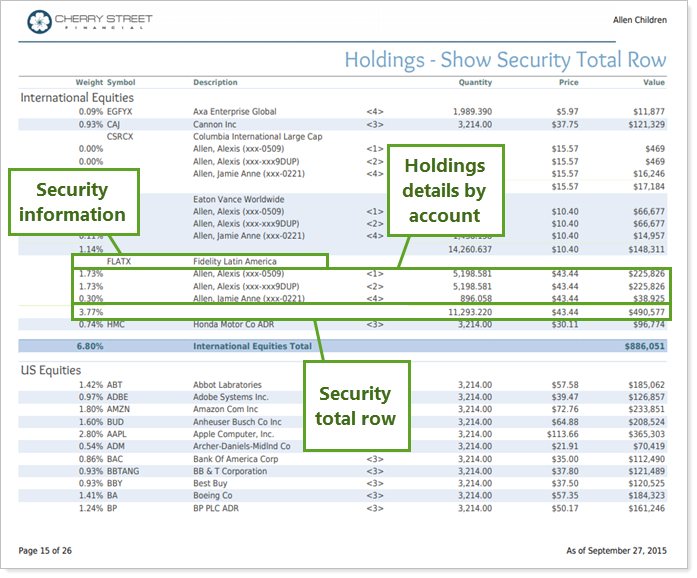
Show Single Account Positions
Choose Show single account positions to split the holdings for each security by account. The report adds a row for every account holding each security. This option can produce a long report section, depending on the number of accounts and holdings.
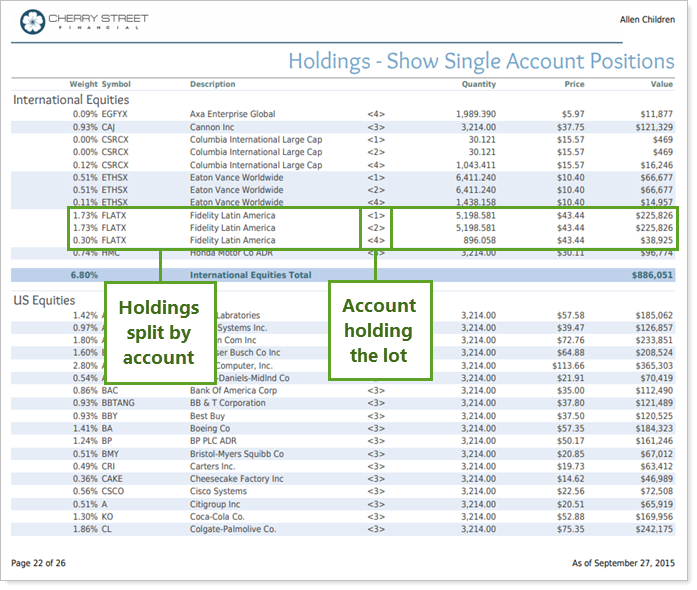
This setting applies to:
