This setting allows you to set the maximum number of decimal places available for a number or percentage custom field.
You choose number or percentage using the Type.
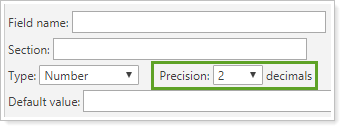
For example, if you create a percentage custom field and set it to a precision of 2 decimals, when you edit the custom field, you'll be able to add up to two decimal places:
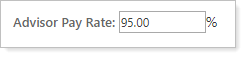
For more information on custom fields, see Custom Fields for Accounts, Groups, Households, and Securities.
