Smart Help Video: Prorations when Billing in Arrears
In this short video, you'll learn about different ways to prorate new accounts.
There may be a case where you add a new account to an existing billing group partway through a period.
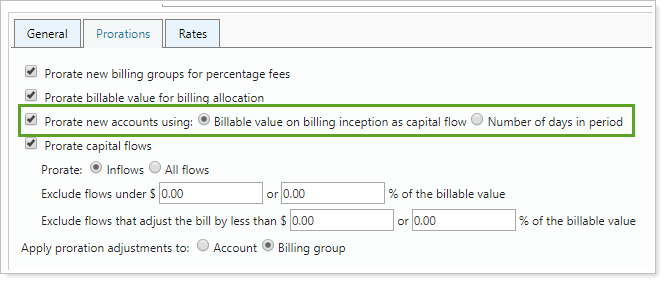
This billing setting allows you to prorate the fee charged for the new account based on either of two methods:
-
Number of days in the period.
-
Billable value on billing inception as capital flow.
| Prorate Fee Based on Number of Days in Period | Prorate Fee by Treating Billing Inception Value as a Capital Flow | |
|---|---|---|
| What Billing Method | Arrears only | Arrears and advance |
| How It Uses Flows | Calculates new account prorations excluding any flows, just based on number of days. | Calculates new account prorations as a capital flow. |
| How Adjustment Amount Is Determined |
Determines the adjustment amount by applying a ratio of the number of days in the period as a proration to the fee. This is a simpler method that readily allows you to audit the total fee based on the calculations reported on the billing statement. |
Determines adjustment amount based on the capital flow adjustment calculation combined with number of days. This is a more complex method that can be more difficult to audit. |
| Importance of Billing Inception Value | Ignores the initial value of the account. Instead, it prorates a new account based on number of days the new account was in the period and the billable value at the end of the billing period. | Allows you to prorate a new account based on the value when the account was initially added to the billing group. |
| Billing Inception Date | You do not need to set billing inception date. | You need to set billing inception date. |
-
To calculate the new accounts adjustment by applying a number of days proration only, choose Number of days in the period.
To calculate prorate new accounts based on number of days in the period, Tamarac uses the following equation:
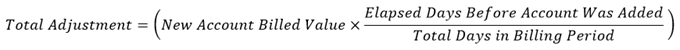
-
To calculate the new accounts adjustment by applying a proration based on capital flows adjusted by number of days, choose Billing inception value as capital flow.
To calculate prorate new accounts by treating the billing inception value as a capital flow, Tamarac uses the following equation:
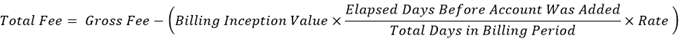
The following table details new account proration options. For more information on each option, see Understanding Prorations.
For more information on billing groups, see Understanding Billing Groups.
For more information on billing definitions, see Understanding Billing Definitions.
