When creating or editing a directed trade, Quantity lets you specify the quantity you want to trade. This setting goes hand-in-hand with Quantity Type. For example, if you create a directed trade to buy AAPL using % of Cash as the Quantity Type, Quantity will be the percent of cash in the account you use to buy AAPL.
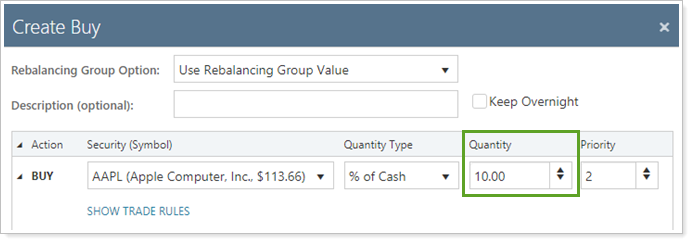
If you're using the Sell Losses or Sell Gains quantity type, you won't be able to enter anything in the Quantity box. Instead, you'll enter a percentage of loss/gain and dollar amount of loss/gain to serve as your thresholds for the directed trade.
Learn More
For more information on creating directed trades, see Directed Trades Process. For more information on directed trades strategies, see Strategies Using Directed Trades and Directed Trades Versus Rebalancing.
For more information on quantity and trade types and how they'll affect directed trades, see Trade Type and Quantity Definitions in Directed Trades.
