Contents
How Realized Gains/Losses Source Works
| Applies to: | ||
|---|---|---|
| ✔ Dynamic |
Client Portal |
|
This setting lets you choose where the report data comes from. If you have custodial integrations enabled, you can use Tamarac Reporting data or choose to use the custodian's data by picking the custodian from the list.
On the Realized Gains/Losses report, when Use the account custodian as the source of record for Realized Gains/Losses is selected on the account's report settings, the report will include capital gains distributions as reported by the custodian.
In Dynamic Reports
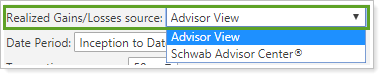
To designate what data source the report uses, choose the source from the Realized Gains/Losses source list. You will only see custodians with data feeds for your firm.
-
When you select a custodian, data will be drawn from that custodian.
-
When you select Tamarac Reporting, data will be drawn from your portfolio accounting system.
In PDF Reports
This setting is available for dynamic reports only.
Reports With This Setting
Transaction Reports
Related Settings
For more information about custodial integrations, see Learn More About Custodian Integrations.
