This setting allows you to organize your custom fields into sections. Enter the name of the section you want to create here.
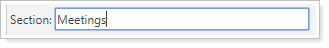
For example, you can create a Meetings section and insert custom fields for Last IPS Review, Last Meeting Date, and Meeting Action Items.
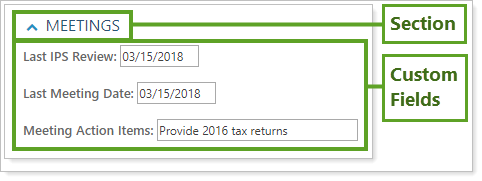
For example, a firm has created two sections for account custom fields: Client Management, which includes Advisor Pay Rate, Client Level, and Next Meeting Date, and Financial Planning, which includes Client Lifecycle Status and Most Recent Goals Update. The custom field New Client? was not added to a section, and is displayed first.
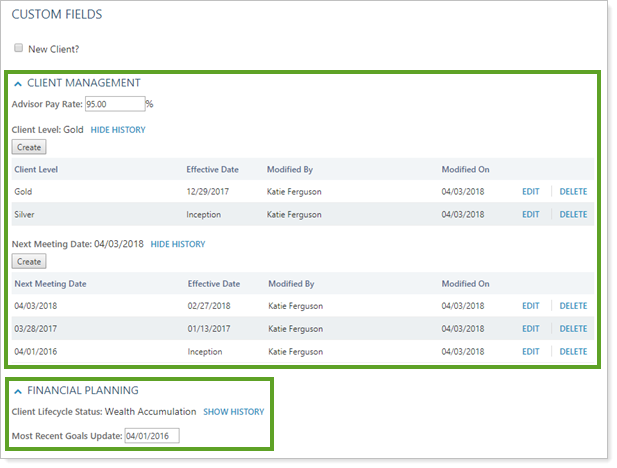
Custom fields without sections display the custom fields in strict alphabetical order.
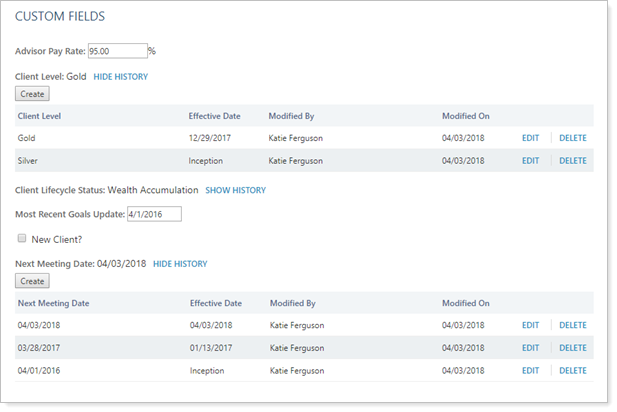
For more information on custom fields, see Custom Fields for Accounts, Groups, Households, and Securities.
