You can use client portal announcements to post news, statuses, and other short bits of information you want to share with your clients. Your posted announcements will appear as notifications on the menu bar, so they're easily visible as soon as your client signs in and on all pages in Tamarac Reporting. Click the notification icon to see the list of announcements.
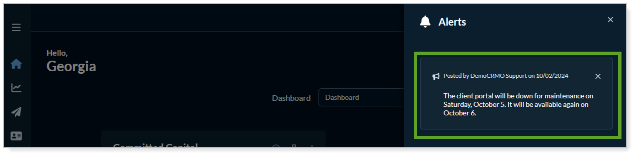
Announcements are an efficient way to communicate with your clients. For example, you could post an announcement to let your clients know that you're out of the office or that the market is closed on a particular day. You can choose whether to give your clients permission to delete announcements.
This topic provides information about announcements in the new client portal.
For more information about posting announcements from Tamarac Reporting, in the Tamarac Help Center, see Client Portal Announcements.
