Use this target allocations setting to select which target allocation you're editing. Target allocations are available on the Setup menu under Firm Settings.
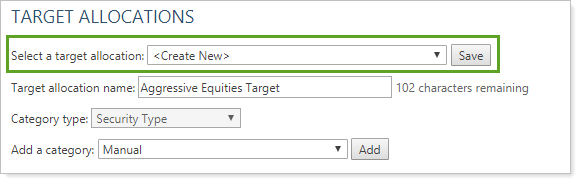
The list includes:
-
Any of the target allocations you have already created.
-
Create a new target allocation. To create a new one, select <Create New> and then type the name of the target allocation in the Target allocation name box.
You can complete the following actions when you select a target allocation:
-
To save the changes to the existing target allocation, click Save.
-
To duplicate the existing target allocation, enter a new target allocation name and click Save As New.
-
To delete the target allocation, click Delete.
For more information about creating and using target allocations, see Target Allocations.
