These client views lists allow you to choose the reports you want to be available under the Reports menu for the client view. Any report that's added to the client portal dashboard as a full report will be added by default.
If you modify a client portal dashboard for a client view, the pages added or removed will automatically be added or removed from the views that use that dashboard. If you remove a dashboard from a client view, the report pages that were added because of the dashboard become unlinked, but remain in your client view. They can then be manually removed. For more information on creating reports, see Reports Pages.
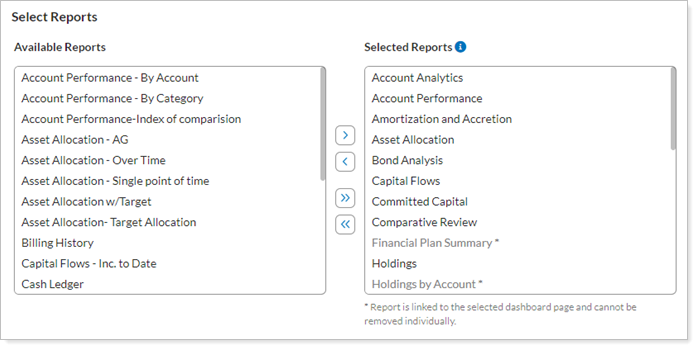
The following related links may be helpful:
