This account setting allows you to show or hide the capital call dates for a specific security and add any capital call amounts. For more information on setting up capital call dates for securities, see Committed Capital Securities.
-
Click Show Call Dates to see details of call dates and associated capital call amounts.
-
Click Hide Call Dates to hide, but not delete, details of call dates and associated capital call amounts.
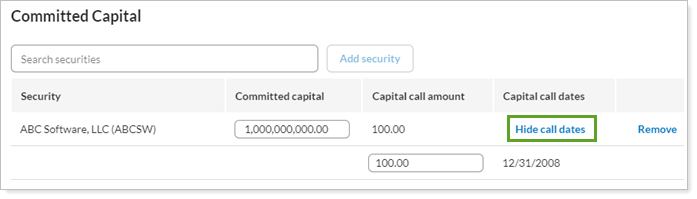
For more information on editing accounts, including how to navigate to this panel, see Maintaining Accounts.
