Contents
How Show Capital Gain Distributions Works
| Applies to: | ||
|---|---|---|
| ✔ Dynamic |
✔ Client Portal |
|
This setting allows you to include or exclude capital gain distributions on the report.
Because capital gains are taxed at a different rate than realized gains/losses from the sale of holdings, you may want to display them elsewhere or not display them at all. This setting allows you to determine how these types of distributions are displayed on each report.
In Dynamic Reports
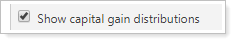
-
To exclude capital gains, clear Show capital gains distributions.
For this report, the only realized gains/losses for the period were capital gain distributions. Clearing this check box means this report returns no results for that period.
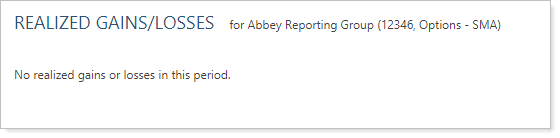
-
To include capital gains distributions, select Show capital gains distributions
In this report, capital gains distributions are included.
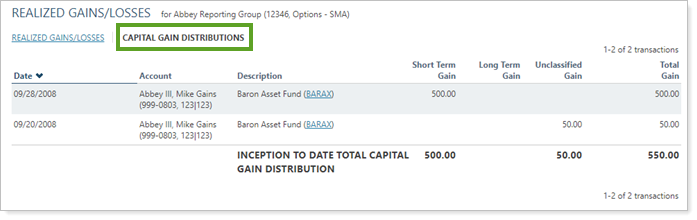
In PDF Reports
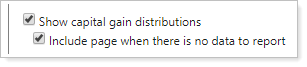
Functionality is the same in the PDF report templates as in dynamic reports. However, in the PDF reports, you get the additional Include page when there is no data to report option when you select this setting.
