You or your clients can use Show data for to select the account or group displayed in a widget or page. This shows all accounts or groups of accounts that the client has permission to view. A double dagger (‡) marks closed accounts.
Clients can choose accounts or groups from Show data for in widgets on advisor-created or client-created dashboards to customize the data source for each widget or report page.
For example, in the Show data for field, choose All Accounts.
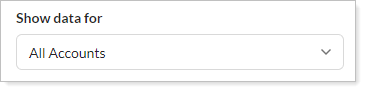
When the dashboard or page loads, the widget or page shows data for all accounts in the household by default.
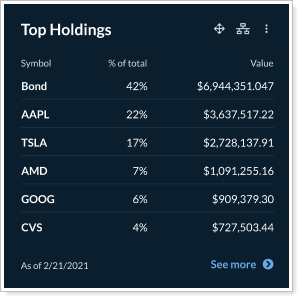
When they sign in next, clients will once again see the Default Account you set.
For more information about the new client portal, see Introduction to the New Client Portal and Set the Default Account Clients See in the New Client Portal.
