 Back
Back
 Back Back |
Home > Tamarac Reporting > Clients and Client Portals > Client Portals > New Client Portal > Introduction to the New Client Portal
|
Introduction to the New Client Portal
|
Customization and Personalization |
The new client portal pulls together information from across clients’ financial lives, including your managed accounts and their bank accounts, credit cards, property, and loans. It’s a one-stop shop where clients can do everything from reviewing a high-level summary of their spending and transactions for the month, to creating detailed budgets, to digging into investment account performance, and more.
Let’s take a minute to explore how client portal features enhance your clients’ financial well-being.
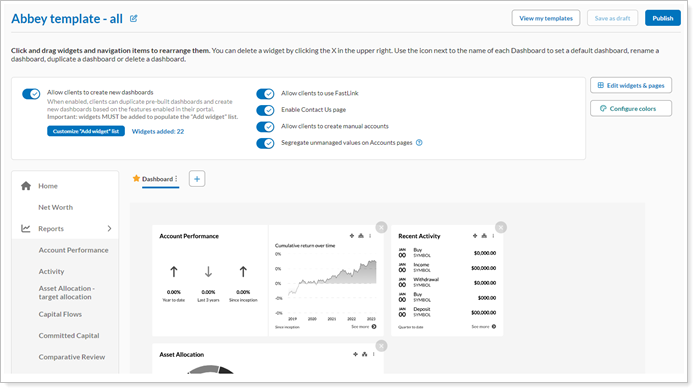
In this short video, you'll get an overview of the new client portal features and functionality.
In the client portal, you control each element that your client sees and interacts with. With the client portal configuration tool, you can build multiple versions of the client portal, each with a custom focus based on client needs. This means a beginning investor can see a simple and clear overview of financial accounts while an experienced investor can see comprehensive, detailed financial analysis tools.
The configuration tool also lets you define what your clients can modify to personalize their views on the portal. You initially select and arrange dashboard default widgets to summarize full pages, but if you choose, clients can further add, change, and arrange widgets to suit their needs.
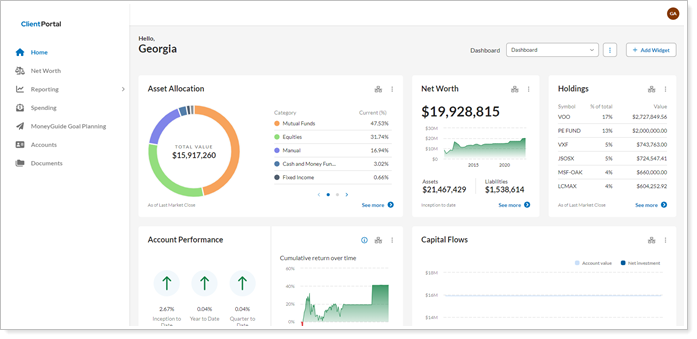
When clients first open the client portal, they see an easy-to-read, high-level dashboard with a customizable collection of widgets. Each widget summarizes a comprehensive, detailed full page, providing context for the greater detail available on full pages.
When clients click through to the full pages, powerful tools to allow them to:
Track account performance, transactions, and holdings.
Create budgets and track spending.
Aggregate all their financial accounts in one convenient place.
Share and access financial documents.
Thoughtful data display combined with filtering and sorting make full pages a valuable resource in helping clients track and achieve their financial wellness.
Today, the client portal pulls in all managed accounts for the client’s household and, optionally, any external accounts linked or added, displaying account values, holdings, and transactions.
As we continue to add features, the client portal will integrate more deeply with existing onboarding pathways to provide a seamless client experience. Future third-party partnerships will continue to expand the client portal’s utility to both you and your clients.
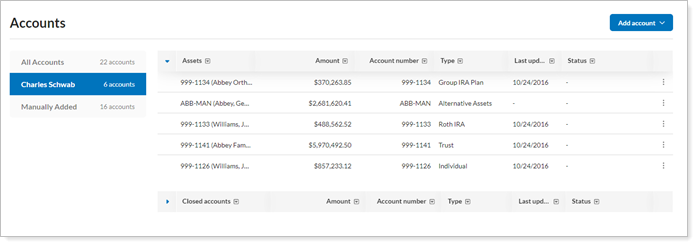
Additionally, you can share many of your favorite Tamarac reports with clients.
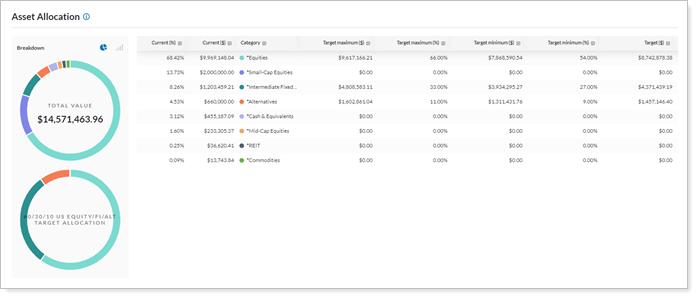
For a list of reports you can add to the new client portal, see Reports Available in the New Client Portal.
You and your clients will love the new client portal because it provides...
Clients can access account details, spending and budget tracking data, and your documents anywhere and any time they want using the mobile app.
Reduce phone calls and save time by ensuring that your clients have access to clear, easy-to-understand information about their financial status. With this extra time, you’ll be able to spend more time focusing on providing solutions to achieve clients’ financial goals.
Customizing the client portal to match your branding enhances clients’ confidence and sense of security by providing a consistent brand experience across your entire financial ecosystem. And the client portal’s modern design aesthetic, based on user experience research, places your brand front and center with a clean, intuitive user interface.
We are currently testing the new Client Portal in beta. We encourage you to contact us to activate this feature and give us your feedback so that we can continue to improve it to meet your needs
To start using the new client portal:
Contact your Tamarac Service Team and request the new client portal.
Once enabled, you can set up the new client portal. For steps, see Workflow: Set Up a New Client Portal.