Contents
How Show Maturities Within the Next [Date Period] Works
| Applies to: | ||
|---|---|---|
| ✔ Dynamic |
✔ Client Portal |
|
This setting allows you to choose a date range for the report. If the selected date range covers multiple maturity periods, the report lists securities maturing soonest first and lists those maturing later last.
You might choose to use a short-term evaluation—less than 1 year—to review income in the upcoming year. You might also choose to use this when a client switches from investing for growth to investing for on income, to ensure that you've got a good spread in the maturity ladder.
In Dynamic Reports
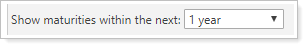
You can choose to show any of the following time periods:
|
|
|
For example, if you set Show maturities within the next: 5 years, you see only securities that mature within 5 years.
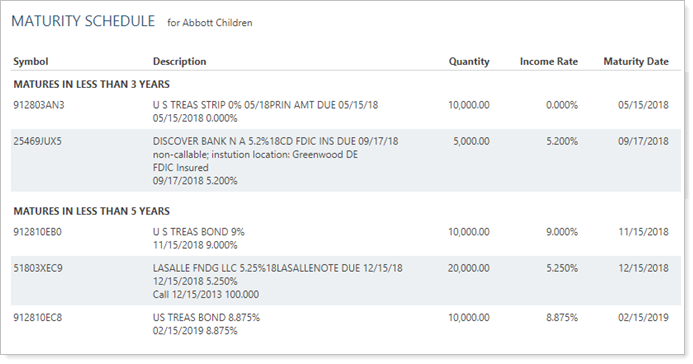
If you set Show maturities within the next: any date, you see all securities, regardless of maturity date.
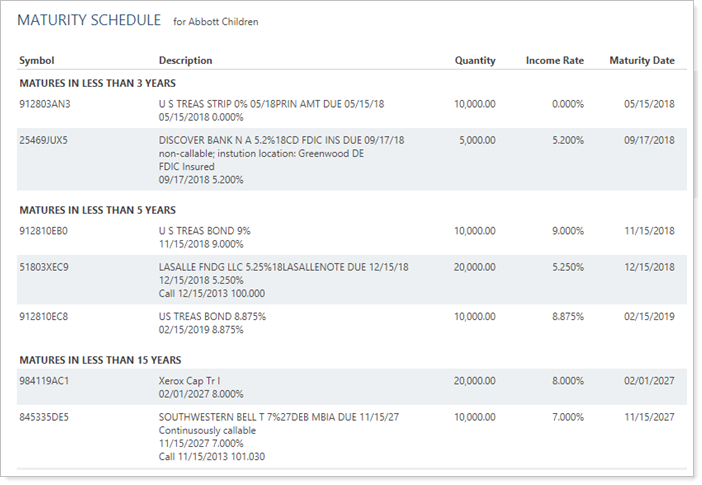
In PDF Reports
This report is available for dynamic reports only.
Reports With This Setting
Holdings ReportsRelated Settings
For more information about dates and date periods, see Dates and Date Periods.
