This report setting allows you to control whether the Holdings by Account report displays the weight of each security in each account, the value of each security, or both weight and value.
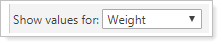
-
To display the percent weight of each security in each account, choose Weight from the Show values for list. Choosing Weight allows you to more easily tie out to asset allocation within each account. It puts individual securities in relative terms for easier comparison with the account's overall holdings.
The report displays percent weight of securities for each account.
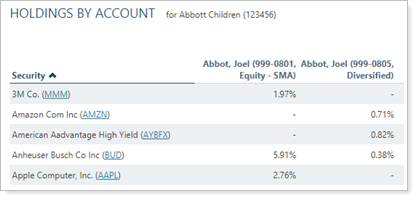
-
To display the dollar value of each security in each account, choose Value from the Show values for list.
The report displays dollar of securities for each account.
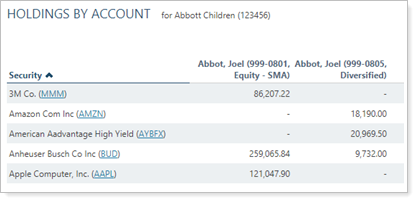
-
To display both the percent weight and the dollar value of each security in each account, choose Both from the Show values for list.
One column for displays percent weight of securities for an account. Another column for the same account displays dollar of securities.
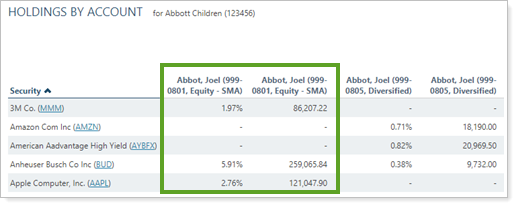
This setting applies to the Holdings by Account report.
