This setting allows you to set your own date for the distribution.
Clear the Use inception date check box if you want to add a date in the As of box. The date you enter will be used for the snapshot that allows you to track the history of distributions for the account.
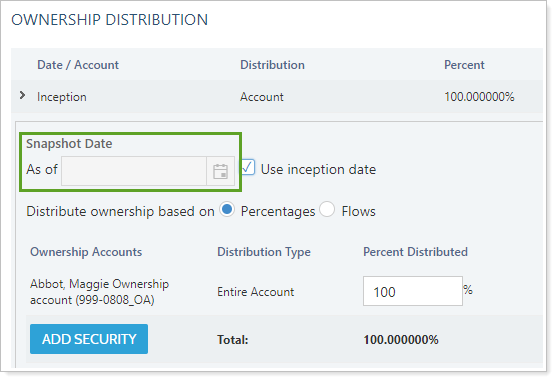
For more information about ownership accounts, see Understand Partial Ownership Accounts.
For more information on editing accounts, including how to navigate to this panel, see Maintaining Accounts.
