Smart Help Video: Specific Date
In this short video, you'll learn how to create and use a specific date.
This date setting allows you to set up a specific date by using the calendar to select the exact date you want to look at.
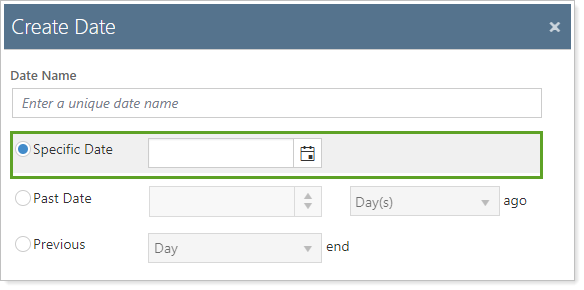
When to Use
Use this date when you want to look at one absolute, set date. The date period will not update or change, but will remain constant. For example, you want to look at the values of accounts on 12/31/2017.
For more information on setting up and using dates and date periods, see Dates and Date Periods.
