Use this client views setting to rename a dashboard tab. You might use this if you want to shorten a name because it's taking up too much space, such as changing Account Performance to Performance.
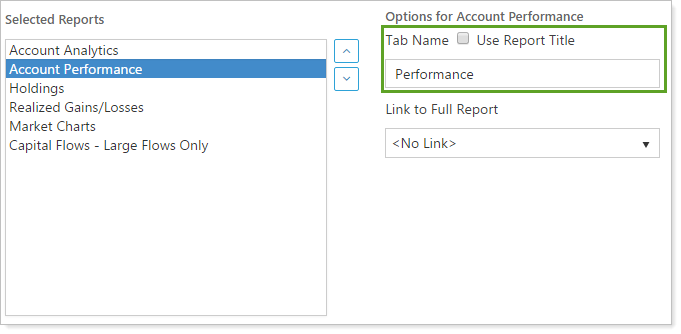
To rename a tab:
-
In the Selected Reports list, click the dashboard tab you want rename.
-
Clear Use Report Name.
-
Type the report name in the text box.
The following related links may be helpful:
