When you view either a Security Level model or an Allocation model, the View Accounts link lets you access a list of accounts assigned to that particular model.
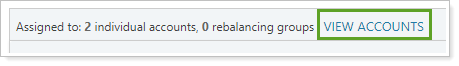
When you click this link, the Accounts Assigned dialog shows the accounts. You can navigate this window in the following ways:
-
Use Search accounts to type a search for a specific account.
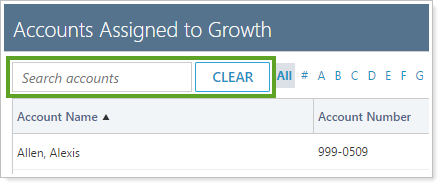
-
Use the links at the top to navigate to all accounts that begin with the selected letter.
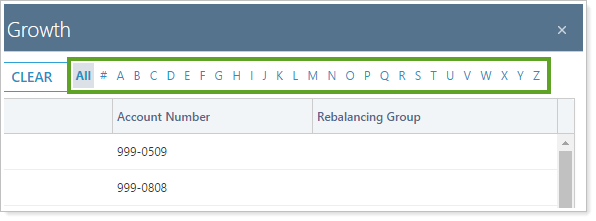
-
Use the navigation buttons at the bottom to navigate to a specific page, next page, last page, first page, or last page.
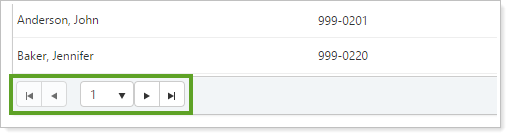
For more information on creating Security Level models, see Create, Edit, and Delete Security Level Models.
For more information on creating Allocation models, see Introduction to Allocation Models.
For more information on basic model concepts, see Learn More About Models.
