Contents
|
Customize the Contact Pop-up Form Dictate Activity Descriptions using Speech-to-Text Feature in the Account Record |
Contacts and Accounts
IMPORTANT Note
These features will be available April 28th.
Customize the Contact Pop-up Form
The contact information that you maintain is important to managing your business. As we continue to enhance the way you maintain your contacts, you can now customize the Contact form that appears when clicking either the Primary Contact or Secondary Contact from the Account. Aligning the Contact form fields with the Primary or Secondary Contact fields reduces errors by making it easier to confirm that you have entered the right information in the right place.
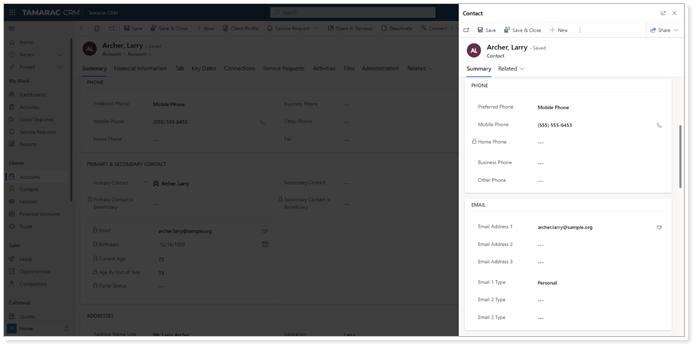
Firm Administrators can customize the way the Contact pop-up appears when you select Primary or Secondary contact from the Summary screen in Account records. This feature will allow your firm to customize the form showing in the window to match with your custom Contact form if you are using one.
For details, see Customize Contact Pop Up Form.
Dictate Activity Descriptions using Speech-to-Text Feature in the Account Record
We know that you value the ability to keep track of notes for account records. As we continue to enhance the way you maintain your account records in Tamarac CRM, we are introducing a new Speech to Text (STT) functionality. This will allow you create text notes using natural language and improve writing efficiency.
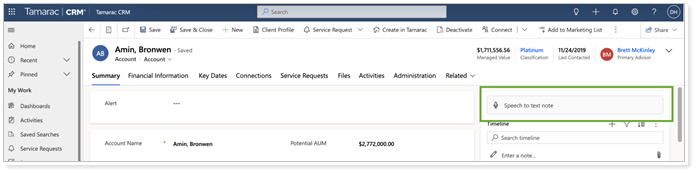
Note
The maximum length of the text you can dictate will depend on the length that you designate when you create the custom form.
Once you have created a note, you edit, copy, or delete it exactly as you would any other note. For information on managing notes, see the Microsoft Dynamics 365 Help Topic "Use Timeline."
This functionality will be available in the Account record above the Timeline section.
For details, see Using Speech to Text in the Account Record.
Note
Because you can't search for or export the text in Notes, we recommend using them for information that you want to reference while viewing the Account record. For more information about working with notes in the timeline, see the Dynamics 365 Help Topic, Use timeline.
New Associated View Columns
We know how important In-App notifications are to you and your clients. We heard your feedback, and with this release, we are adding more columns to the In-App Notifications View on Activity records. These new columns allow you to find information you need quickly and without any extra clicks. The new columns are:
- Title
- Send notification to
- To
- Date Created
- Expiry
- Task
- Appointment
- Phone Call
In the past, you had to open each notification to see the content but now, this information is up front.
New Address Synchronization Feature
As an advisor, it is important that you always have accurate contact information for your clients. This is the way you correspond with your clients. With this release, we have streamlined the way you edit address information to make sure it remains consistent between accounts and contacts in Tamarac CRM.
In the past, advisors had to manually manage Contact addressed but now, after you enable the synchronization functionality, addresses will synchronize automatically based on the Account address.
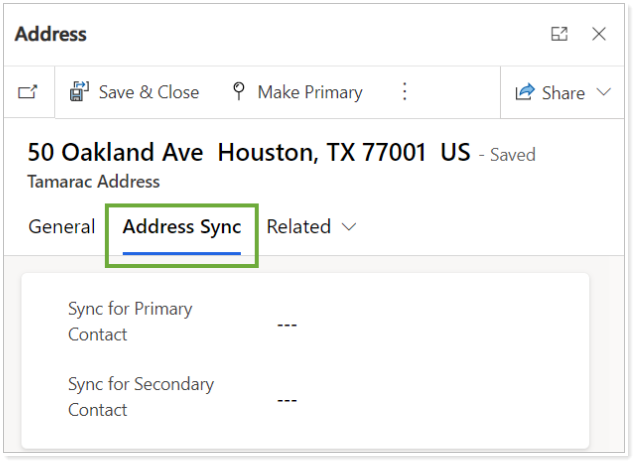
With this new feature, you can:
- Create a new address and synchronize
- Update an existing address and synchronize
To enable the synchronization functionality, see Dynamics 365 Help Topic, Configure synchronization for appointments, contacts, and tasks.
Learn More - Watch the Release Video
