Contents
|
Introducing the New Snowbird Feature |
Contacts and Accounts
Introducing the New Snowbird Feature
We are thrilled to announce the latest addition to our service—a groundbreaking feature that will revolutionize how you handle your mailing address changes for your existing accounts. With the new Snowbird functionality, you can update mailing addresses for your clients for a specified duration.
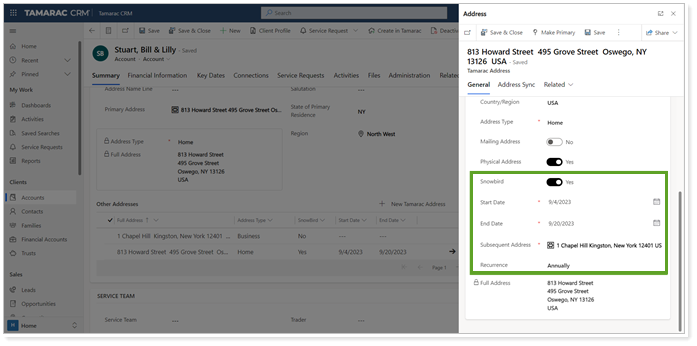
In the past, you had to manually update your mailing address whenever your client moved. Snowbird functionality fully automates the address updating process, saving you time and effort. When you know a client's address will be changing, you can add it an designate the dates it should apply. Then, when those dates arrive, the address will automatically change to the temporary address you designate. Whether they are heading to their summer home or taking an extended vacation, you can be sure that clients receive everything you send them.
You can choose the following attributes for the Snowbird functionality:
Start Date
The date that you want the temporary address to be reflected for your accounts.
End Date
The date that you want the temporary address to be changed to the subsequent address.
Subsequent Address
The address that will take effect after the end date.
Recurrence
How frequently you want the address change to take place. You can choose:
- Monthly
- Quarterly
- Semi-Annually
- Annually
Snowbird functionality is off by default. Activate it by turning on the Snowbird toggle, found in the Address section of the client profile.
For more details about the Snowbird feature, see Automatically Update Client Addresses With Snowbird.
Open in Tamarac from Reporting Groups
Tamarac CRM allows you to see important financial information about your client’s reporting groups. This integration gives you an overview of key financial and rebalancing data points in a centralized location. With this release, you can use the Open in Tamarac feature in Tamarac CRM to navigate directly to the reporting group in Tamarac Reporting, saving you time and streamlining your work processes.
In the past, you had to sign into a new instance of Tamarac Reporting to view details. Now you can use Open in Tamarac to open Tamarac Reporting while viewing reporting roup details in Tamarac CRM.
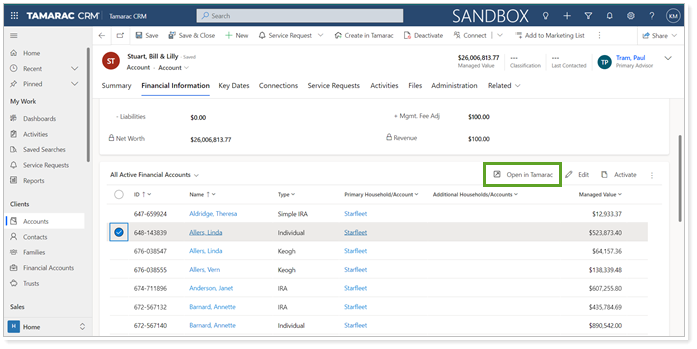
When you launch Tamarac Reporting from Tamarac CRM, you will land on the Reporting dashboard for the same group you were viewing in CRM.
Learn More - Watch the Release Video
