Contents
Introduction
The Dynamics 365 and Microsoft Teams integration allows you to streamline your workflow, enhance collaboration, and improve productivity. This integration fosters teamwork and makes it easier to share information and collaborate seamlessly as you make and receive calls and conduct meetings from within Dynamics 365 and take notes and link records with relevant chats.
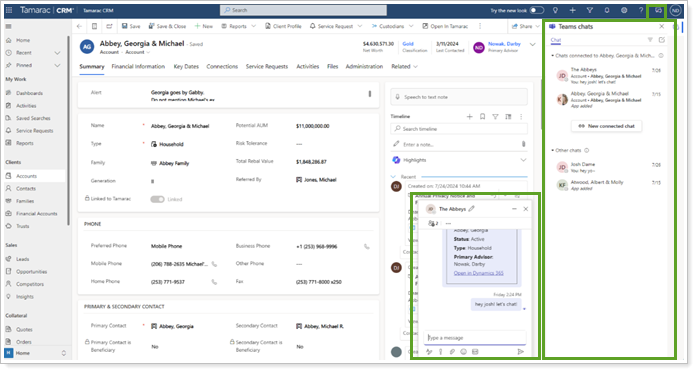
This topic provides the steps to use the Microsoft Teams integration features in Dynamics 365.
For more information about this integration in general, see Microsoft Teams Integration. For more information about how to enable the features, see Enable the Microsoft Teams Integration.
Before You Start
To enable Microsoft Teams Chat and Teams Channels, you must have Microsoft Teams set up for your business and an administrator with Microsoft 365 tenant admin permissions must give their approval.
For detailed instructions on configuring Microsoft Teams to work seamlessly with Dynamics 365, see Install the Dynamics 365 app and set up the Microsoft Teams collaboration channel tab (external link opens in a new tab).
Use Teams Features in Dynamics 365
Use Microsoft Teams to Chat in Related Dynamics 365 Records
Participate in Teams chat conversations directly from Dynamics 365 while working on a record.
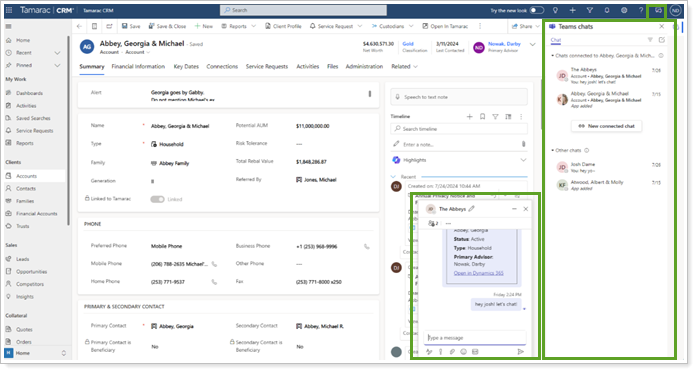
For more information, see Using Microsoft Teams Chat in Dynamics 365 (external link opens in a new tab).
Create and Join Teams Meetings from Dynamics 365
To create a Teams Meeting in Dynamics 365, in the Appointment record, turn on the Teams meeting toggle.When you're ready to join a Teams Meeting, on the Appointment page, select Join Teams Meeting.
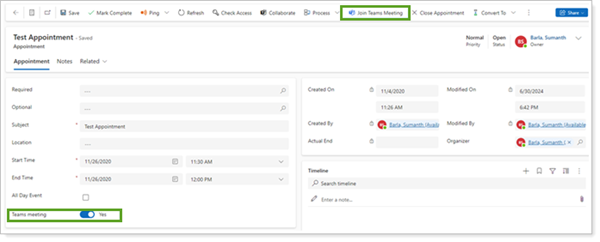
For more information, see Integrate Dynamics 365 and Teams meetings (external link opens in a new tab).
Link Dynamics 365 Records to Teams Channels
Connect a Dynamics 365 record to an existing Teams channel or create a new team or channel. For more information, see Enhanced Collaboration Experience with the Dynamics 365 app for Microsoft Teams (external link opens in a new tab).
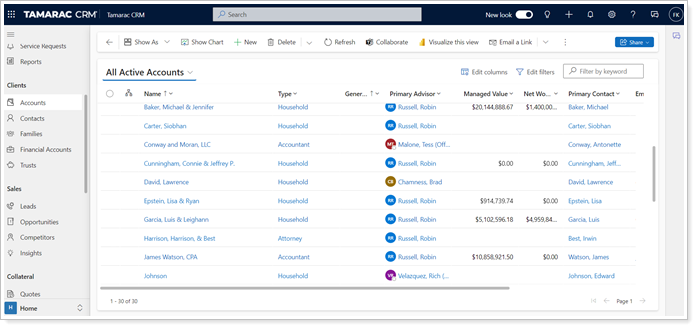
Make and Receive Embedded Teams Calls
Boost your productivity by making and receiving Teams calls directly in Dynamics 365. You can save call notes directly in the record where you need them. Calls are automatically recorded in the relevant record’s timeline.
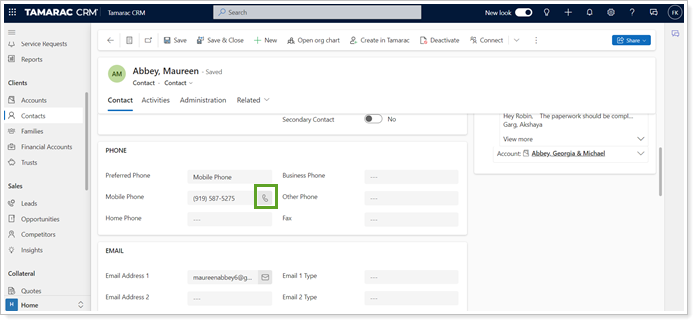
For more information, see Call Customers through Microsoft Teams Dialer in Dynamics 365 Sales (external link opens in a new tab).
Use Dynamics 365 in Microsoft Teams
When you integrate with Dynamics 365, you get the following expanded functionality in Teams.
Display a Record or View in Teams Channels Tabs
Add Dynamics 365 records or views as tabs in Teams channels. For example, display an account record or the My Open Opportunities view.
For more information, see Basic Collaboration Experience with the Dynamics 365 app for Microsoft Teams (external link opens in a new tab).
Link Files Between Teams and Dynamics 365
Co-author documents using Microsoft 365 and sync with Dynamics 365 records linked to Teams channels. Files uploaded to Teams channels are associated with Dynamics 365 records. Similarly, files uploaded to linked Dynamics 365 records are visible in Teams channels.
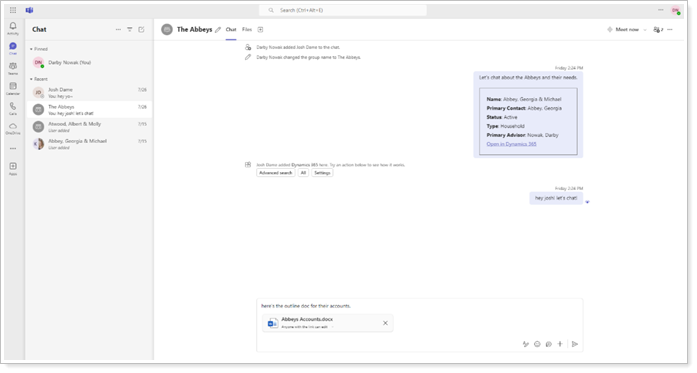
You must have SharePoint in order to use this functionality.
For more information, see Document Management with Microsoft Teams Integration (external link opens in a new tab).
View Your Dynamics Dashboard in Teams
View your personal Dynamics 365 dashboard in Teams to stay informed about your tasks, opportunities, and activities.
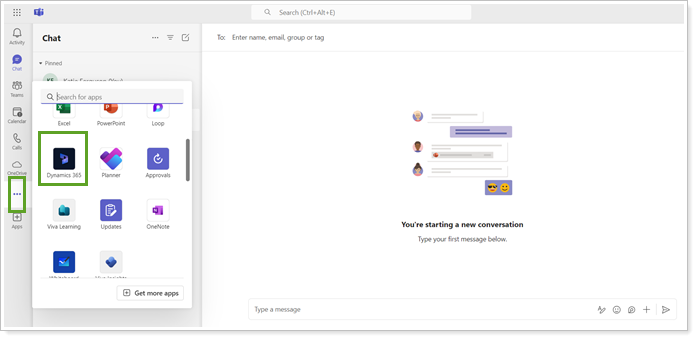
For more information, see View Your Personal Dashboard with the Dynamics 365 app for Microsoft Teams (external link opens in a new tab).
Sync Meeting Notes Between Teams and Dynamics 365
Seamlessly view and update Dynamics 365 records during Teams meetings. You can capture meeting notes and tasks that then sync automatically to Dynamics 365.
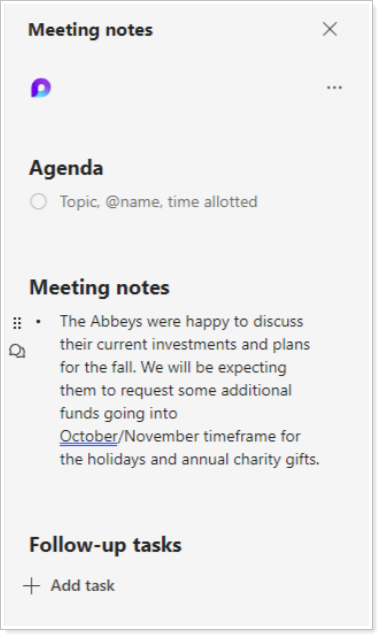
For more information, see Configure Microsoft Teams Meeting Integration in Dynamics 365 (external link opens in a new tab).
