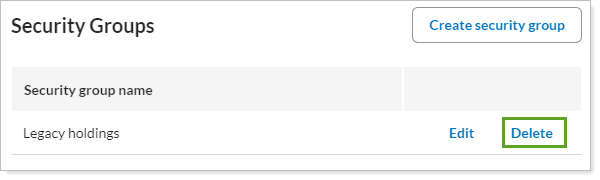Back
Back
 Back Back |
Home > Tamarac Reporting > Accounts-Groups-Households > Accounts > Creating and Maintaining Accounts > Maintaining Accounts: The Security Groups Panel
|
Maintaining Accounts: The Security Groups Panel
|
Security Groups and Ownership Accounts |
Security Groups allow you to group multiple securities within an account for reporting purposes. For example, you may want to create a security group for a client who continues to hold legacy positions, rather than having each individual security listed on reports. In this case, you would create a name for the group—for example, Schwab Equities—and assign classifications at the various category types. This would then allow you to roll-up the security group as a single line item on most holdings reports.
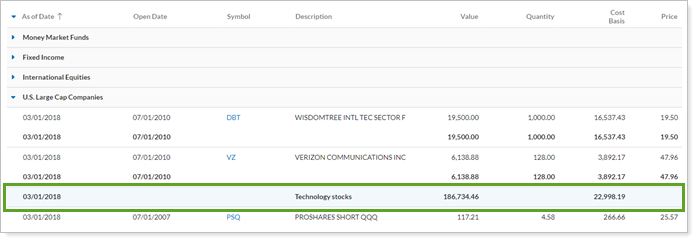
The security groups use the categories you've set up for your securities. To create additional categories, visit Categories.
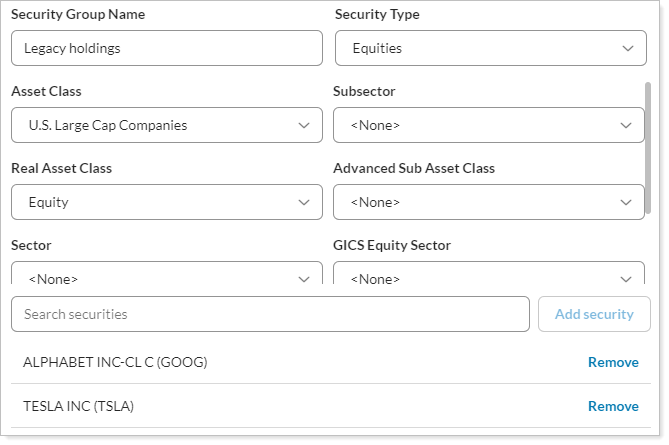
To see security groups on a report, you may need to select Report security groups as a single line item.
Security group settings flow down from the parent account to ownership accounts. If you're editing an ownership account, all fields are disabled, and the fields update to reflect the parent account settings.
To create a security group, follow these steps:
Under Advanced, from the Security Groups panel for the desired account, click Create Security Group.
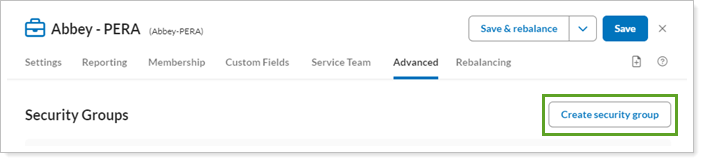
In the Security Group Name box, type a name for the security group. This name appears on the reports when you choose to show security groups as a single line item
Complete the categories for the security group. If you want to add additional categories, visit Security Categories.
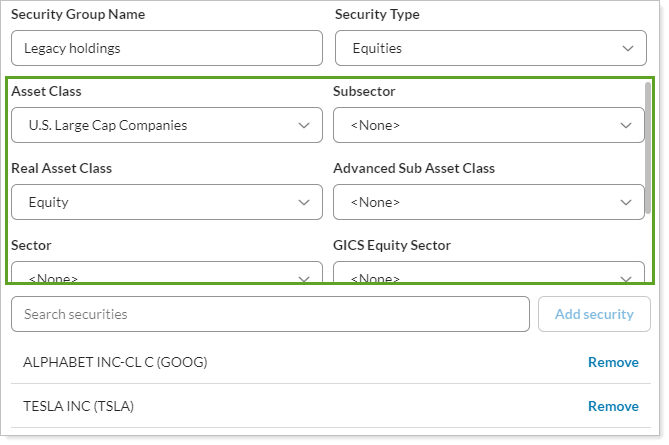
In Search securities, start typing the security symbol you want to add and a list of up to 20 symbols that match your entry will display dynamically. Click the symbol in the list that you want, then click Add Security.
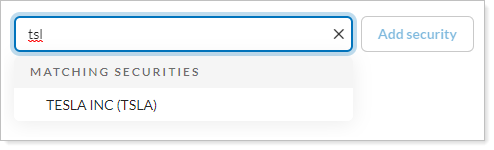
Click Save.
To edit a security group for an account, on the Security Groups panel, select Edit next to the security group you want to update.
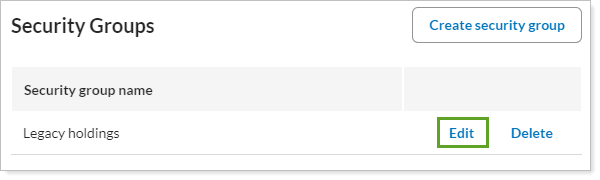
To delete a security group for an account, on the Security Groups panel, select Delete next to the security group you no longer want to keep.