 Back
Back
 Back Back |
Home > Tamarac Reporting > Accounts-Groups-Households > Sleeves > Enable Sleeve-Level Reporting in a Security Level Model
|
Enable Sleeve-Level Reporting in a Security Level Model
Sleeve accounts can be created in parent accounts enabled for sleeve-level reporting, where that account has been assigned a model—Assigned Model account setting—that contains Security Level models that are also enabled for sleeve-level reporting.
This topic discusses how to enable your models for sleeve-level reporting.
For more information on creating Security Level models, see Create, Edit, and Delete Security Level Models.
Before you begin, you must enable sleeve-level reporting for your enterprise. Contact Account Management at TamaracAM@envestnet.com to begin this process.
Once enabled for your firm, sleeve-level reporting cannot be disabled.
To enable sleeve-level reporting for an existing model, follow these steps:
On the Rebalance & Trade menu, select Security Level Models.
Choose the appropriate model.
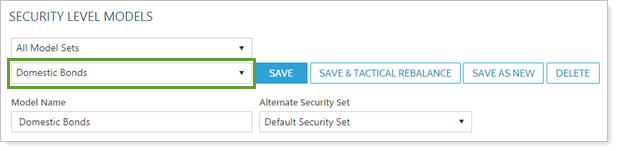
Select Enabled for Sleeve Level Reporting.
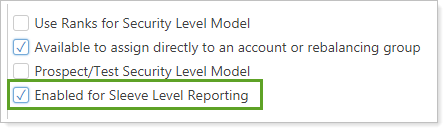
Click Save.
Before creating sleeve-level reporting in an account, assign the appropriate model to the parent account. This model will contain the Security Level models that will serve as the basis of your sleeves.
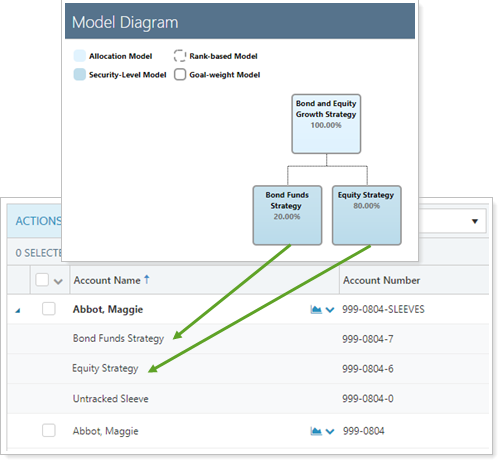
To assign a model to an account, follow these steps:
On the Accounts menu, click Accounts.
Select the parent account where you want to enable sleeve-level reporting.
On the Rebalancing tab, select Model Assignment.
Under Assigned Model, select the appropriate model.
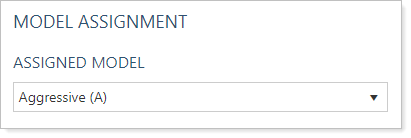
Click Save.
When you disable sleeve-level reporting in a Security Level model, Tamarac transfers all holdings from that sleeve into the Untracked sleeve account.
To disable sleeve-level reporting in a Security Level model, follow these steps:
On the Rebalance & Trade menu, click Security Level Models.
Choose the appropriate model.
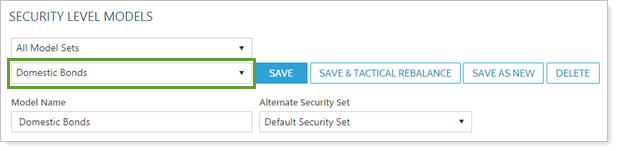
Clear Enabled for Sleeve Level Reporting.
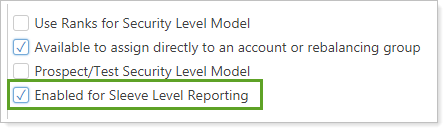
Click Save.