The Assigned Model setting allows you to change the top-level model assigned to that account or group. This model represents the overall investment philosophy assigned to that account or group.
If you change Assigned Model for an account that is part of a group, the model assignment will update the model for the whole group.
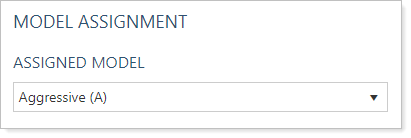
If you assign the account to an Allocation model, the View Model link appears next to the Allocation model. This link shows you more specific information about the model assigned to the account, including alternate security sets, allocations, and any submodels:
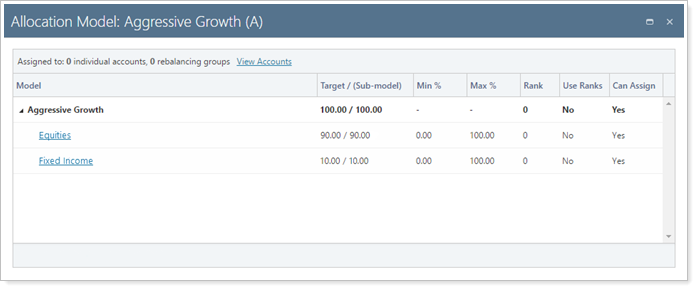
You can click the View Model link next to any underlying Security Level models to view specific information about the Security Level models within the Allocation model assigned to the account:
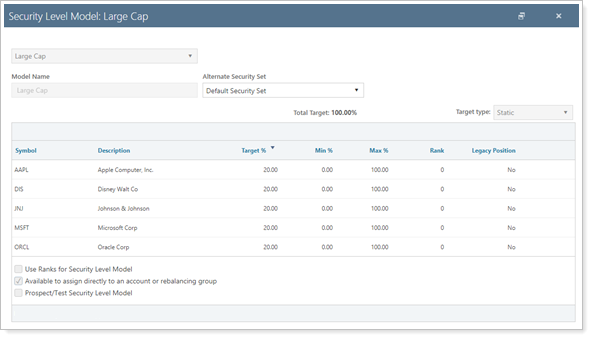
You can view any set alternate security sets in the Alternate Security Set list. All securities that are held in an account, but not held in the account's model, will be allocated to Unassigned.
Best Practice
Submodels and Security Level models are not typically assigned to groups or accounts. In order to shorten this list, edit the Allocation model or Security Level model and clear the Available to assign directly to an account or rebalancing group check box to reduce number of model options you see listed.
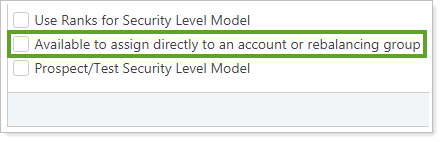
Learn More
For more information on creating and editing the models that appear in this list, see Create, Edit, and Delete Allocation Models and Create, Edit, and Delete Security Level Models.
For more information on creating and using alternate security sets, see Alternate Security Sets in Models.
