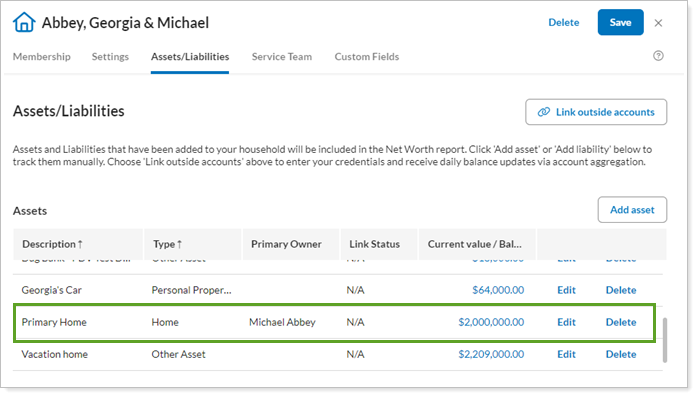Back
Back
 Back Back |
Home > Tamarac Reporting > Assets-Liabilities-Securities-Categories > Assets and Liabilities > Add an Automatic Real Estate Estimate
|
Add an Automatic Real Estate Estimate
You can use the Yodlee integration to obtain estimates for the value of real estate that are displayed on the Net Worth report. This estimate automatically updates based on the current market value, saving you from having to manually maintain real estate holdings values and increasing the overall accuracy of your net worth tracking.
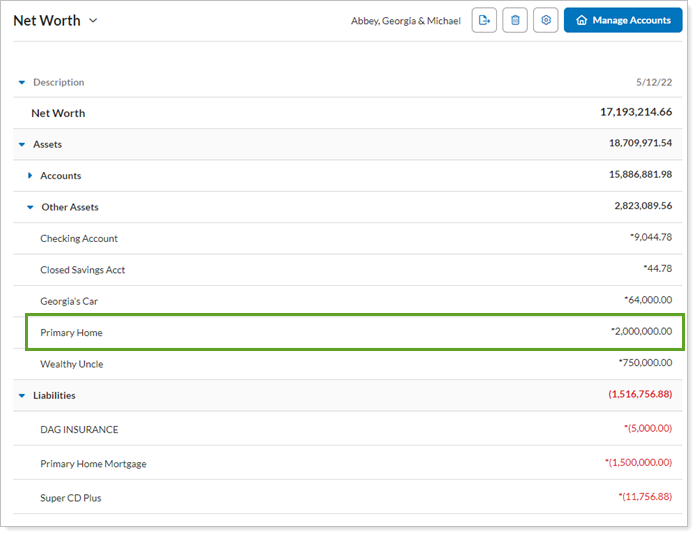
This page describes how to add a client's real estate holdings as a linked, automatically updating asset that appears on the Net Worth report.
For more information on enabling linking, see Yodlee Integration.
Linked real estate values do not update daily. Instead, they update once per month. This update occurs between the 10th and the 15th of every month.
To add a new real estate valuation estimate:
Under Accounts, click Households.
Click on the Household with the linked assets.
Click the Assets/Liabilities tab.
Click Link Outside Accounts.
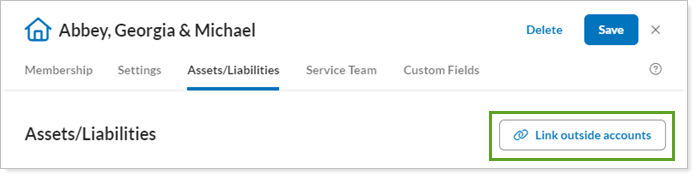
In Select Client to Link Outside Accounts, choose the client from the list. You can only add accounts for clients associated with the Household.
Clients skip this step. Assets or liabilities added by an individual client through their portal will be assigned to that client as Primary Owner.
In the Link Account window, scroll to the bottom and click Add Real Estate.
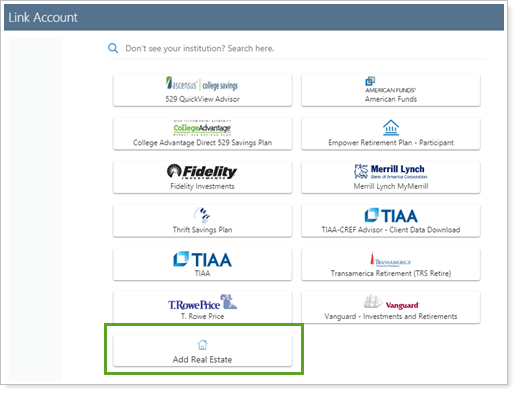
Complete the following fields:
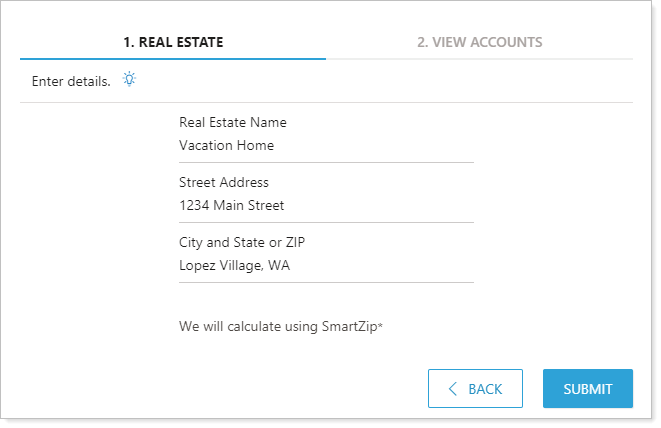
Real Estate Name: This is the name for the account that will show up on the Assets/Liabilities panel and in the Net Worth report. For example, you might call it Primary Home or Vacation Home.
Street Address: Enter the street address of the property. This is used to look up the value for the property.
If the address has multiple matches or is not an exact match, you can select the suggested address, keep using the address as entered, or edit the address.
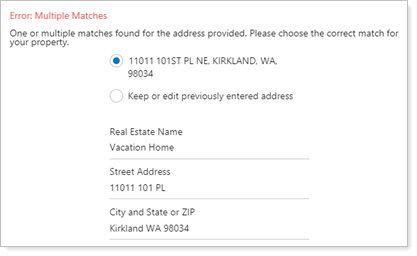
City and State or ZIP: Enter the city and state or the Zip Code for the property.
Click Submit.
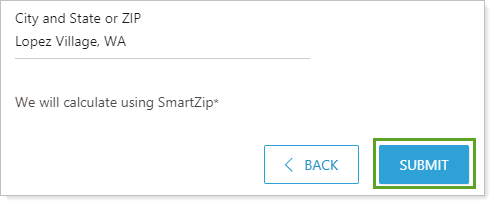
If you're done, click Finished. To add another home value or to link another external account, click Link Another Site.
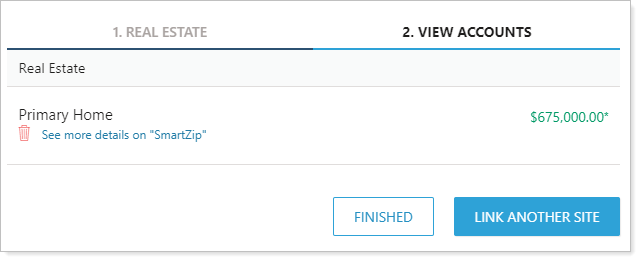
The linked real estate is added to the list of Assets as an Other Asset. If you want to edit it to change the Type or other details, click Edit. Otherwise, click Save.