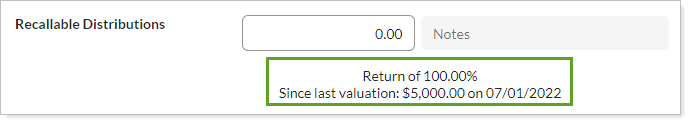Back
Back
 Back Back |
Home > Tamarac Reporting > Assets-Liabilities-Securities-Categories > Find the Value of a Manual Security
|
Find the Value of a Manual Security
In Tamarac, manual securities and manual security snapshots allow you to track alternative investments on performance and holdings reports so you can give the most informed financial guidance.
If your manual security snapshots are in the form of a return instead of a valuation, you can view the value for existing snapshots. You can also see this value when you create a manual security snapshot once the security and the total market value have been filled in.
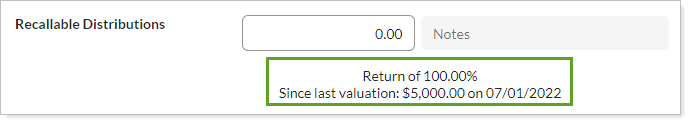
For more information about manual securities and manual security snapshots, see Manual Securities and Manual Security Snapshots.
To view the return since the last valuation date on an existing snapshot, follow these steps:
On the Setup menu, under Security Settings, click Manual Security Snapshots.
In the Find data for list, select the account or group for which you want to create the manual security snapshot.
Click the name of the security for the snapshot you want to see.
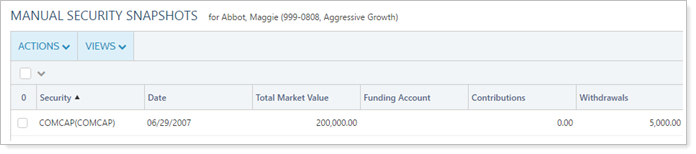
Scroll to the bottom of the panel to see the return since the last valuation. If there was no previous valuation, you will not see this information.