 Back
Back
 Back Back |
|
Change Grouping on Custom Views
This topic details how to change grouping on the Custom Views page. For more information about custom views, see Custom Views.
To edit grouping on the Custom Views page, follow these steps:
On the Reports menu, click Custom Views.
Select the custom view you want to update in the Custom view list.
Click  . This opens the Configure Grouping and Aggregation dialog box, where you'll see the columns found in your bulk report.
. This opens the Configure Grouping and Aggregation dialog box, where you'll see the columns found in your bulk report.
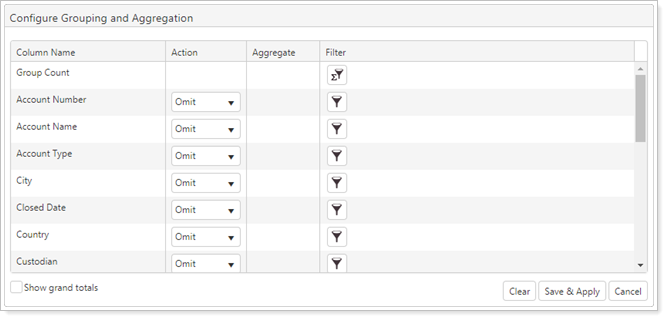
Make the desired changes by omitting columns you don't want to see, and grouping or aggregating any columns you do want to see.
Click Save & Apply.