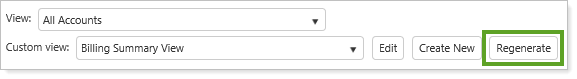Back
Back
 Back Back |
|
Update a Custom View With New Data
This topic details how to refresh data in a custom view. For more information about custom views, see Custom Views.
Follow these steps to update the view with new accounts or securities that meet the saved search criteria:
On the Reports menu, click Custom Views.
Select the custom view you want to update in the Custom view list.
Click Regenerate.