If you want to do internal firm analysis of billing and revenue data, you can export the management fees that appear on the Billing History report.
To export the data from the dynamic Billing History report:
-
On the Billing menu, click Billing History.
-
In the Find Data For list, start typing the number or name of the account for which you want to run the report. Click the desired record. The report appears on your screen.
-
In the Report View list, choose a report view. If you haven't created a report view, visit Create a Billing History report view. The report appears on your screen.
-
Click Export Data.
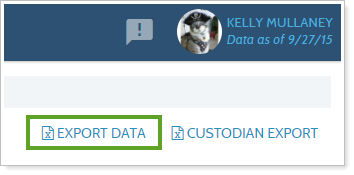
-
In the File Download dialog, click Open. You can open the CSV file in Microsoft Excel or any program that is capable of opening comma-delimited files.
